ZenduForms100% Customized Digital Forms with Location Stamps
100% Customizable to Create the Forms you Need

Easy to Use & Set Up
ZenduForms is user-friendly for both the administrator and the user - it takes no time to get started and to learn how to use it.

Grow Your Business
When you use ZenduForms, you can collect customer data faster. Identify top customers, and identify areas with opportunity for growth!

Say No To Digging Through Papers
Access old forms with lightning speed and waste less time so you’re more organized.

Drag & Drop Creation
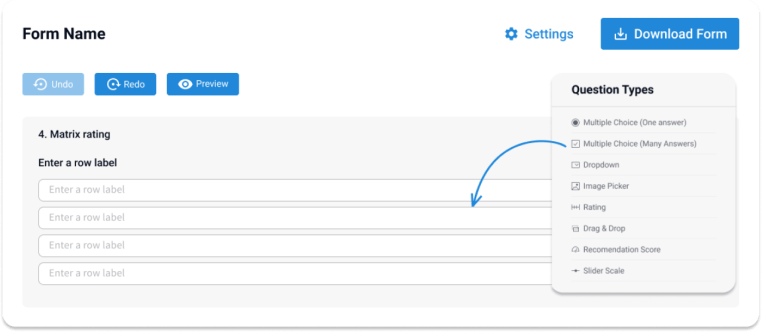
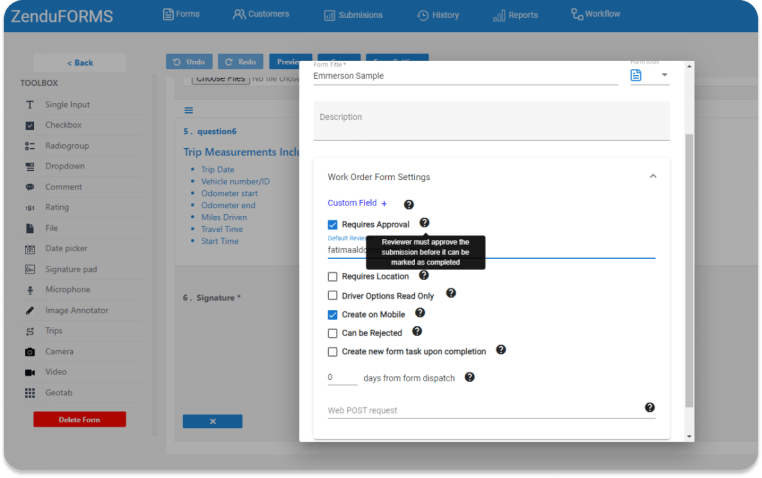
Add Approval Rules
Set Geo-Fences
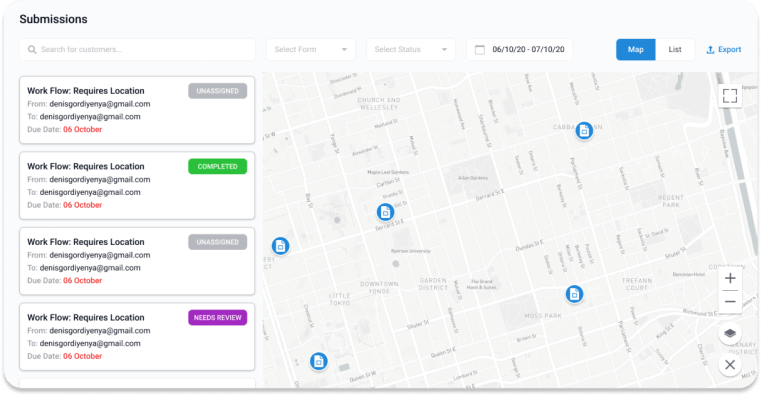
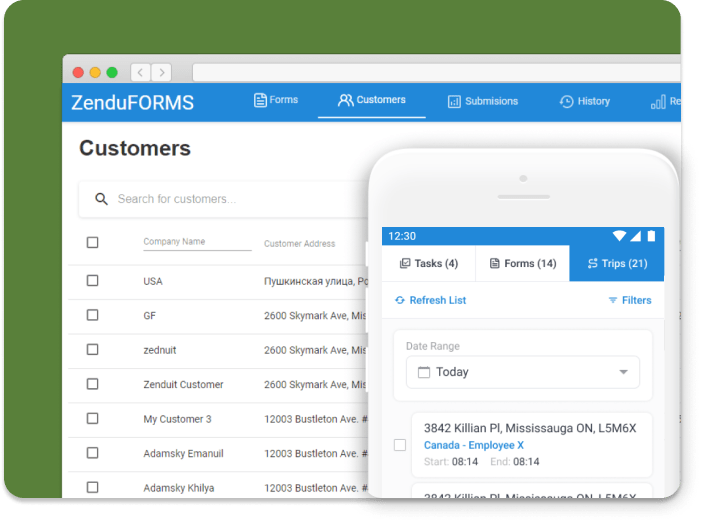
Multi-Device Functionality
Time & Location Stamp
How it works?
Here’s how you can use ZenduForms to streamline your data collection process.
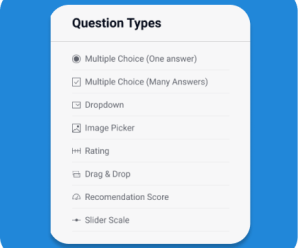 01
01
Create a form using the drag and drop feature. Add approval rules as needed.
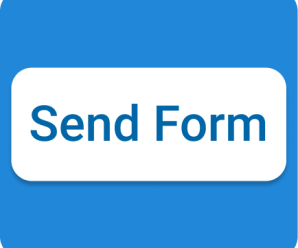 02
02
Once you complete your form and it has been approved, send it with one click.
 03
03
Track form status. See when, where, and who completed your form.
More Features
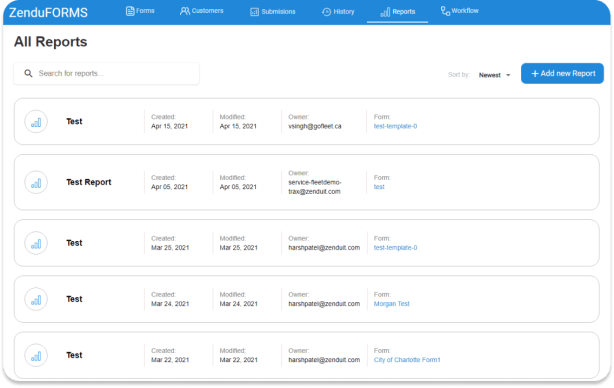
Organized Form Management
Be able to search forms by name, and also quickly view which forms need approval, or assignment.
Paperless Forms
Save on paper, ink, and printers by digitalizing all of your forms.
Save on Time and Money
Save money by avoiding discrepancies that happen during manual form entry.






























 Blog
Blog Press Releases
Press Releases White Papers
White Papers Success Stories
Success Stories Videos
Videos Support KB
Support KB
 About Us
About Us Careers
Careers Contact Us
Contact Us Reseller
Reseller