ZenduLearnEasy-to-Use Learning Management System
Train your Whole Fleet on a Single Platform

One Platform for All Training
Create, assign, review, and store all training materials from multiple departments in-app.

Save on Administrative Time
Reduce non-value adding tasks by automating course enrollment, email reminders, etc.

Track Training Progress
Track training progress at an invidual level and a team level. Know where your team is at.
Drag and Drop Course Creation
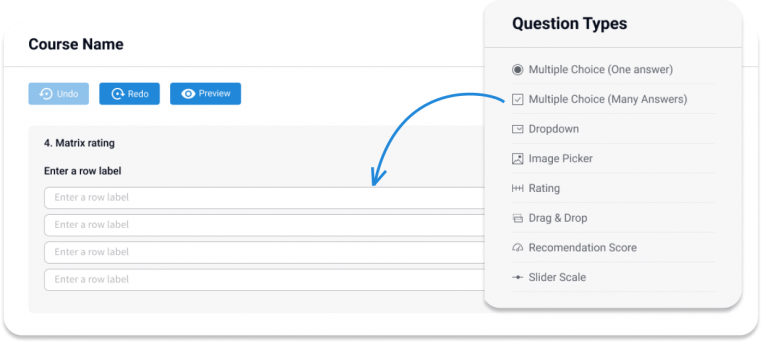
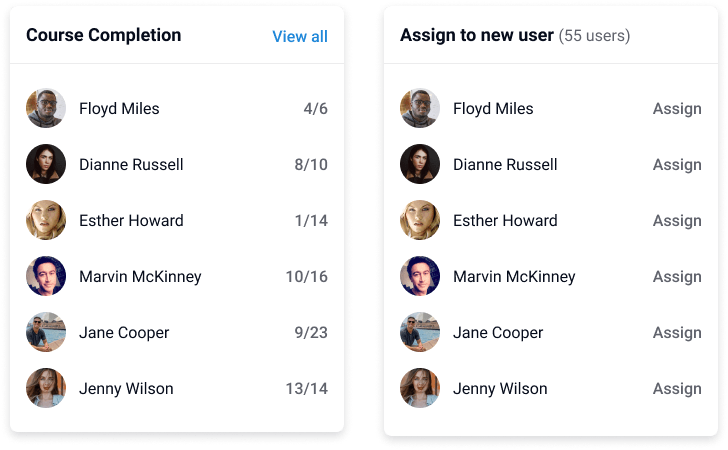
Flexible Learning Paths
Smart Administration
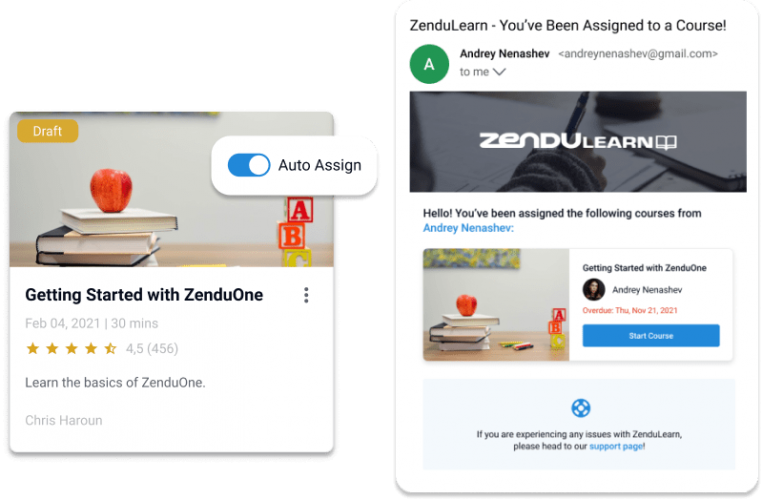
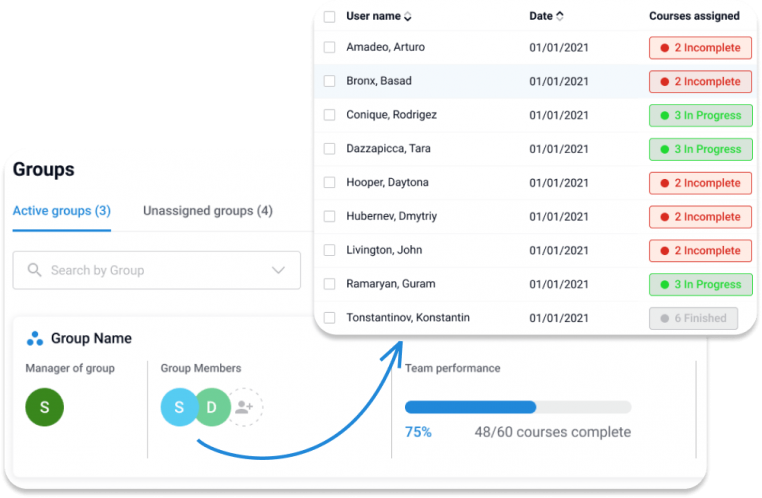
Complete Overview
Course Certificates
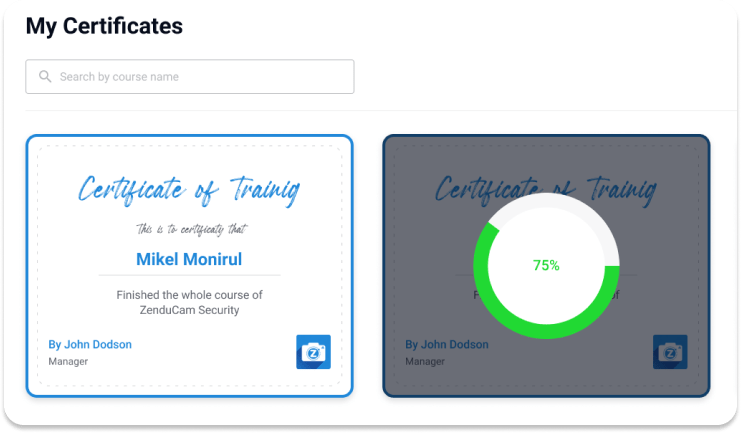
How it works?
Here’s how you would train an employee with ZenduLearn.
Create or assign a course according to your employee training needs. Assign a supervisor to the course and employee.
The employee completes the course through their mobile or desktop device and their material is sent to reviewer.
The supervisor reviews the content and evaluates if they can be awarded with a certificate or if they need more training.
More Features
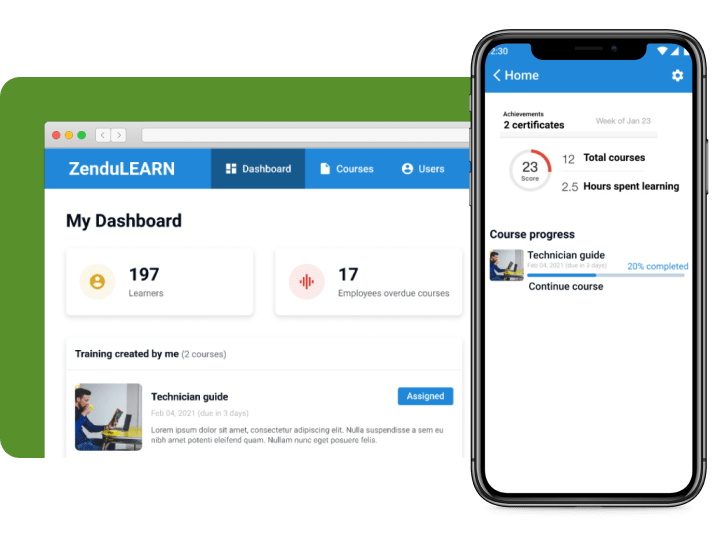
Multi-Device Usability
Employees can take their courses anywhere. Access courses through mobile devices and progress through training material while on the go.
Easy to Deploy
Users are imported from your existing database, meaning that once they log in, they’re ready to get started learning.
Stay Organized
No more going through records to find the right employee for the job. Have access to their qualifications at the edge of your fingertips.





