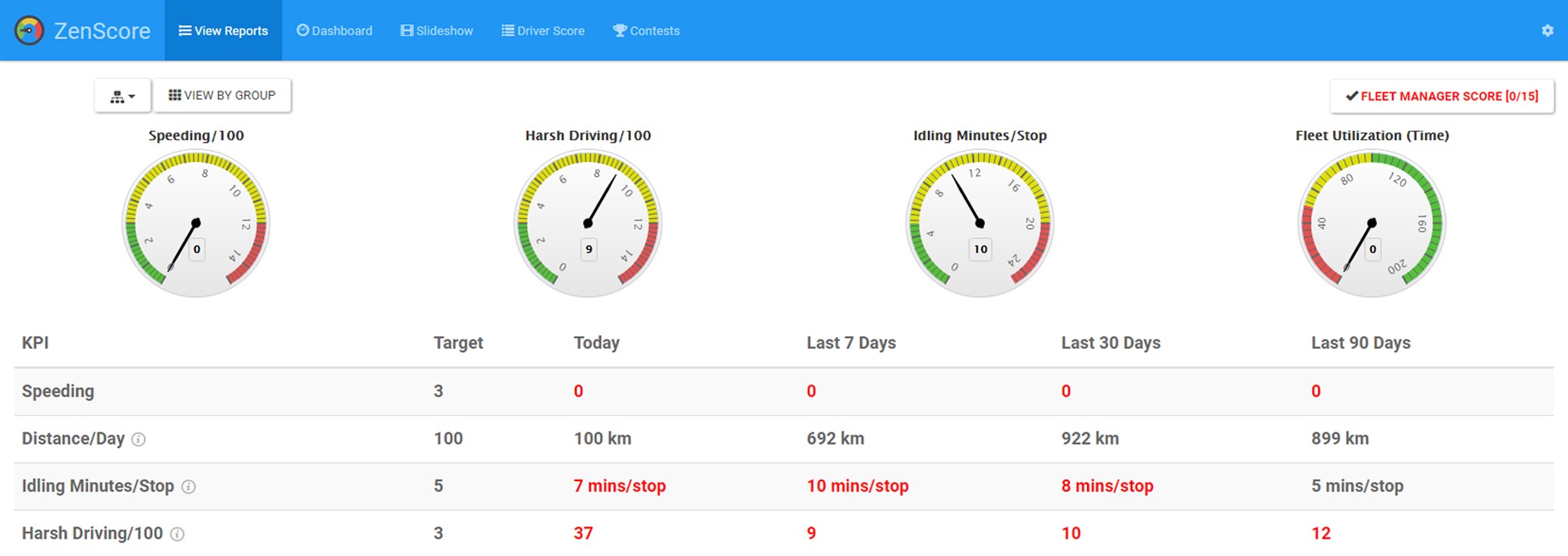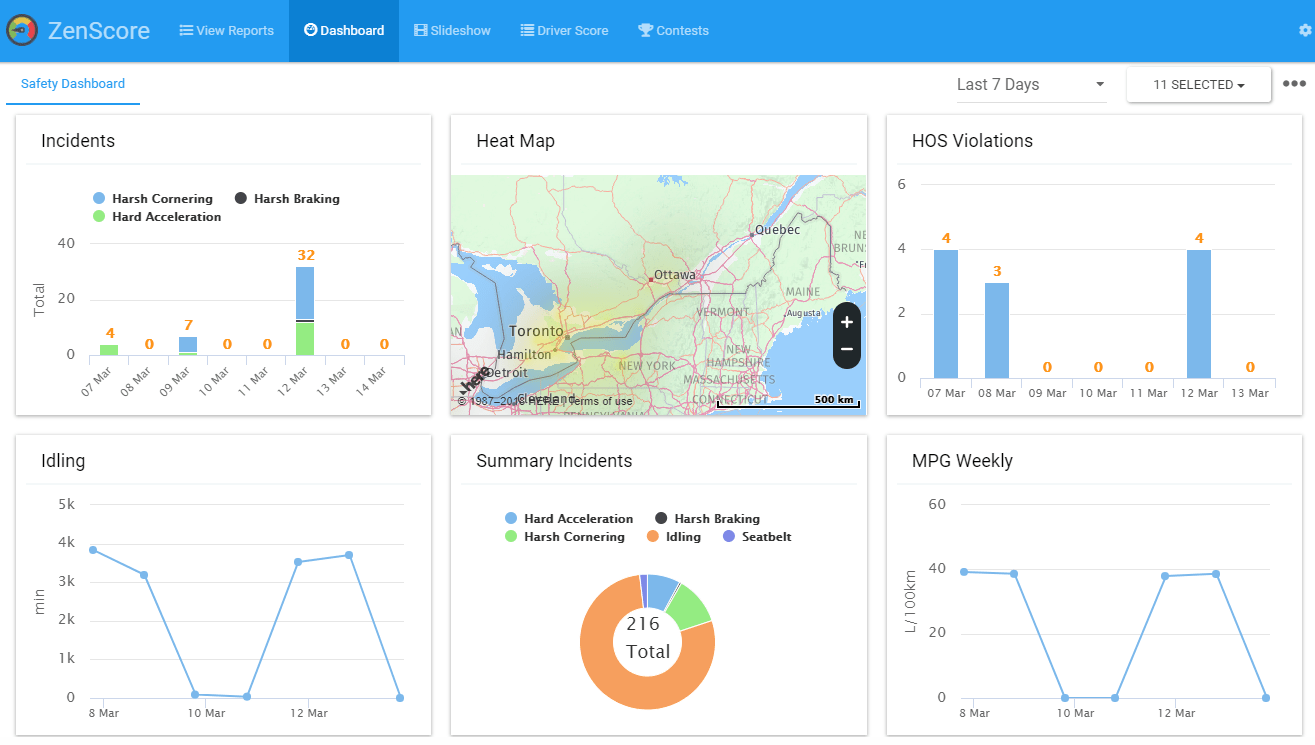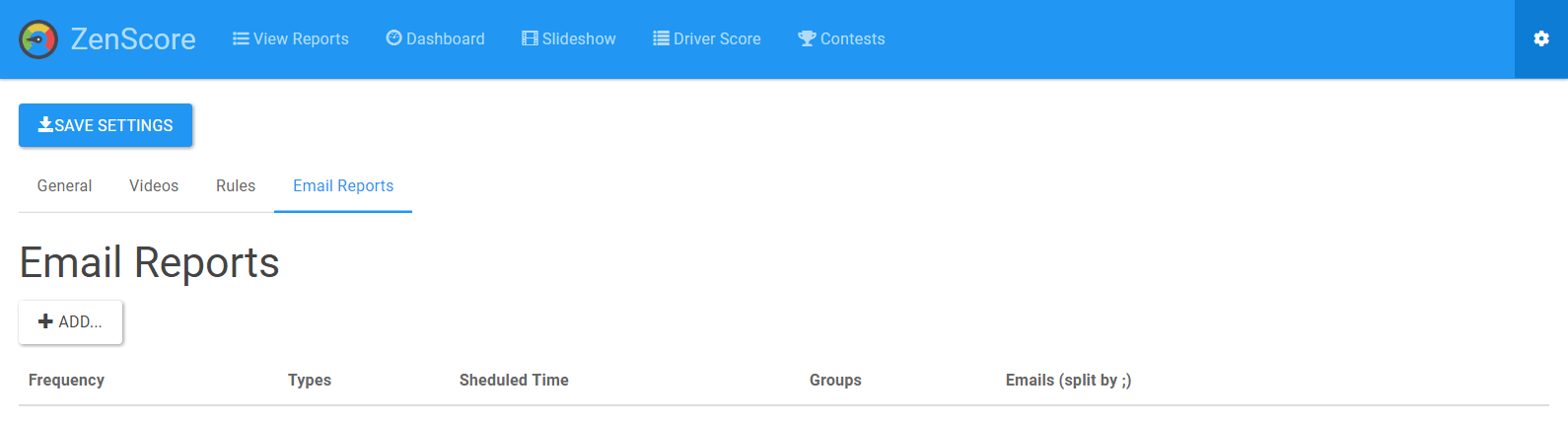What is ZenScore?
ZenScore is an add-in found within MyGeotab and it’s completely free. Simply scroll to the bottom of the sidebar, and you will see the ZenScore add-in. But what is it? Let’s dive right in.
First off, ZenScore summarizes specific key performance indicators that you can customize based on your business goals, including a view of historical data in order to observe pain areas that need improvements, for example, speeding or harsh acceleration. When you open ZenScore, your data will already be loaded automatically for your review! You can run reports based on different time periods, and see how your fleet is performing. Drivers will see the settings you created, contests you made, and they will see their performance all on their phone or tablet! All they need to do is download the ZenScore Mobile App.
Once you know where you need improvements, you may create contests and view your driver’s scores based on the KPI’s you set. For example, if your fleet is speeding too much, you can create a contest within ZenScore based on speeding, then rank your drivers based on this KPI. The drivers will see the final results of the contest, which will help incentivize improvements. You may also decide to give a reward to the winners for extra motivation!
As an added feature, built in training videos are available to drivers that are continually struggling with areas such as hard acceleration, harsh braking, and harsh cornering, etc. These training videos may also be used for new drivers that just came on board. You may also easily add your own videos that you find are effective.
As a new feature, you have the capability to create your own dashboards where you can add widgets such as heat maps, incidents summaries, idling line charts, HOS violations, Driver Scores, and much more! Use the Dashboards to display in your office to see how your fleet is performing in real-time!
How Do You Use ZenScore?
Once you click into ZenScore, the data is already synced for you! This data came from your Geotab devices installed in your fleet.
First, you will need to set the KPIs that you want to optimize in your fleet. To do this, simply go into the settings, and select which rules you would to see! You will notice that if you had any customized rules, they will already be synced. Just check them off to make them visible! Done. Now you can see your KPI’s, it’s that easy. You will notice that you can track improvements even from here since it shows you the data from different time periods.
Now, go ahead and set your customized reports to be emailed to you automatically, either daily, weekly, or monthly. Go to settings, and select email reports. Customize the time period and other settings, and you’re all set! Adding training videos is very easy as well. In the settings, select add video, and enter the video URL!
You may add contests by going to the contests tab. Add a relevant title such as “Lowest Speeders Contest – April, 2018”. You can choose the rule that you want to measure, your fleet’s goal, as well as the reward description. You can get creative with this!
So in the End, How Does ZenScore Benefit Your Company?
ZenScore will have many measurable benefits for your company. Firstly, you will see savings on your fuel costs. When your drivers start driving more efficiently, and less aggressive, the vehicles will use less gas. Aggressive driving can lower your gas mileage by 10% – 40%! 1
By encouraging safe driving, this will lower the risk of incidents, and in the long run, save you money for costly repairs and downtime. Also, wear and tear will be decreased on the vehicles, reducing repairs and maintenance.
With ZenScore, measuring your fleet’s performance has never been so easy. Measure performance, encourage improvements and start saving money now with ZenScore, a consolidated and convenient fleet management system.
Sources: 1 Driving More Efficiently, https://www.ornl.gov/news/sensible-driving-saves-more-gas-drivers-think