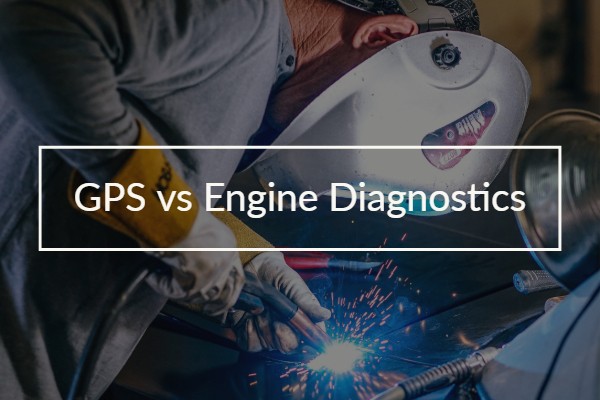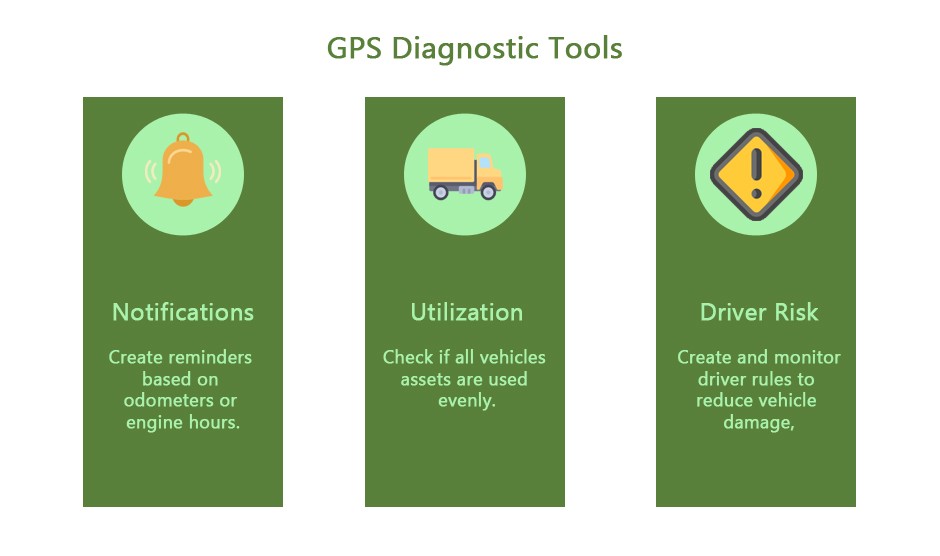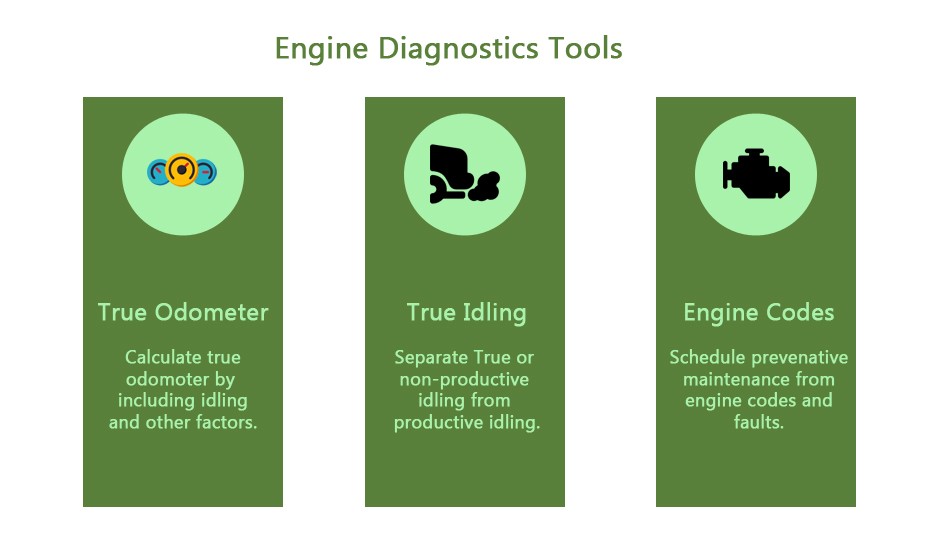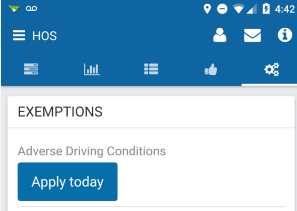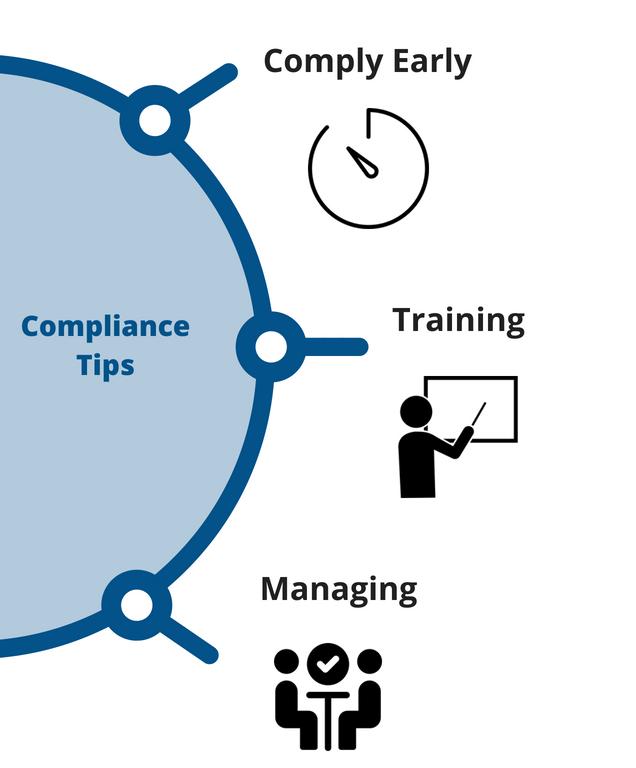Oh Canada! Where does Canada stand on the ELD mandate? When does the eld mandate take effect? As of today, the Canadian Government has not finalized the Canadian ELD Mandate. However, fleets should prepare today because we expect the final ELD deadline to be within the next 2 years.
In this guide, we’ll share 4 tips to prepare for the Canadian ELD mandate, based on our experience with the American ELD mandate.
1 – Encourage Better Driving Habits
Before even investing in electronic logging devices, fleets should encourage better driving habits. The biggest reason why some fleets struggled with the American ELD mandate was that some of them relied on skimming hours. For instance, drivers commonly drove overtime by cheating hours on the paper log. These drivers tend to struggle with ELDs because they cannot “fudge” their Hours of Service on ELDs.</>
What can Canadian fleets do differently for the Canadian ELD Mandate? We recommend fleets to educate drivers on how to drive efficiently within their hours of service. In turn, drivers do not have to rely on skimming hours and will not experience major changes with ELDs.
2 – Introduce Technology Early
Another challenge is getting drivers to adapt to ELDs. “The ELD mandate was a bit hard on the veteran drivers,” said one fleet manager. “Some drivers only knew how to use a flip phone or didn’t have a phone at all. The ELD mandate forced them to learn how to use phones, tablets, and Garmins.”
In turn, our next recommendation is to introduce technology in phases. For instance, in order to prepare for ELDs, a trucking fleet started installing tablets in every truck to display route maps.
The company found that veteran drivers quickly learned how to use their new tablets. Afterward, when the fleet installed ELD devices, the same drivers were able to easily use their new ELD app because they had experience using tablets.
3 – Sign Up for Industry News
Our first two recommendations – driving habits and technology – focused on the driver. However, fleet managers also need to adapt to changes in a Canadian ELD Mandate.
Our biggest recommendation is to sign up for industry news. In the US, we found that over 50% of fleet managers did not know enough about the ELD mandate. The other fleet managers, however, were better prepared because they attended industry webinars and read white papers.
Thankfully, GoFleet has you covered! Over the next few months, we are hosting live webinars where you can learn about the Canadian ELD Mandate and get answers on your ELD questions.
4 – Start Early
Seriously, start early! This is something that a lot of fleets did not do for the US ELD mandate, and that led to some serious issues.
Some of the issues with buying ELDs in the last minute include:
- Shipping delays due to low stock, resulting in missing the ELD mandate.
- Drivers do not get time to learn how to use the ELDs. In turn, some impatient officers decided to fine drivers with ELDs if they didn’t know how to show their ELD logs.
Sign up for our newsletters at the bottom of our web pages to get invitations to Canadian ELD Mandate Webinars!

 [dm-embedable-media media-id=”22640″]
[dm-embedable-media media-id=”22640″]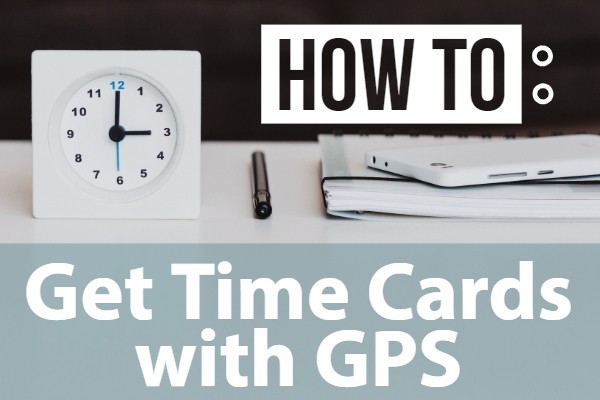

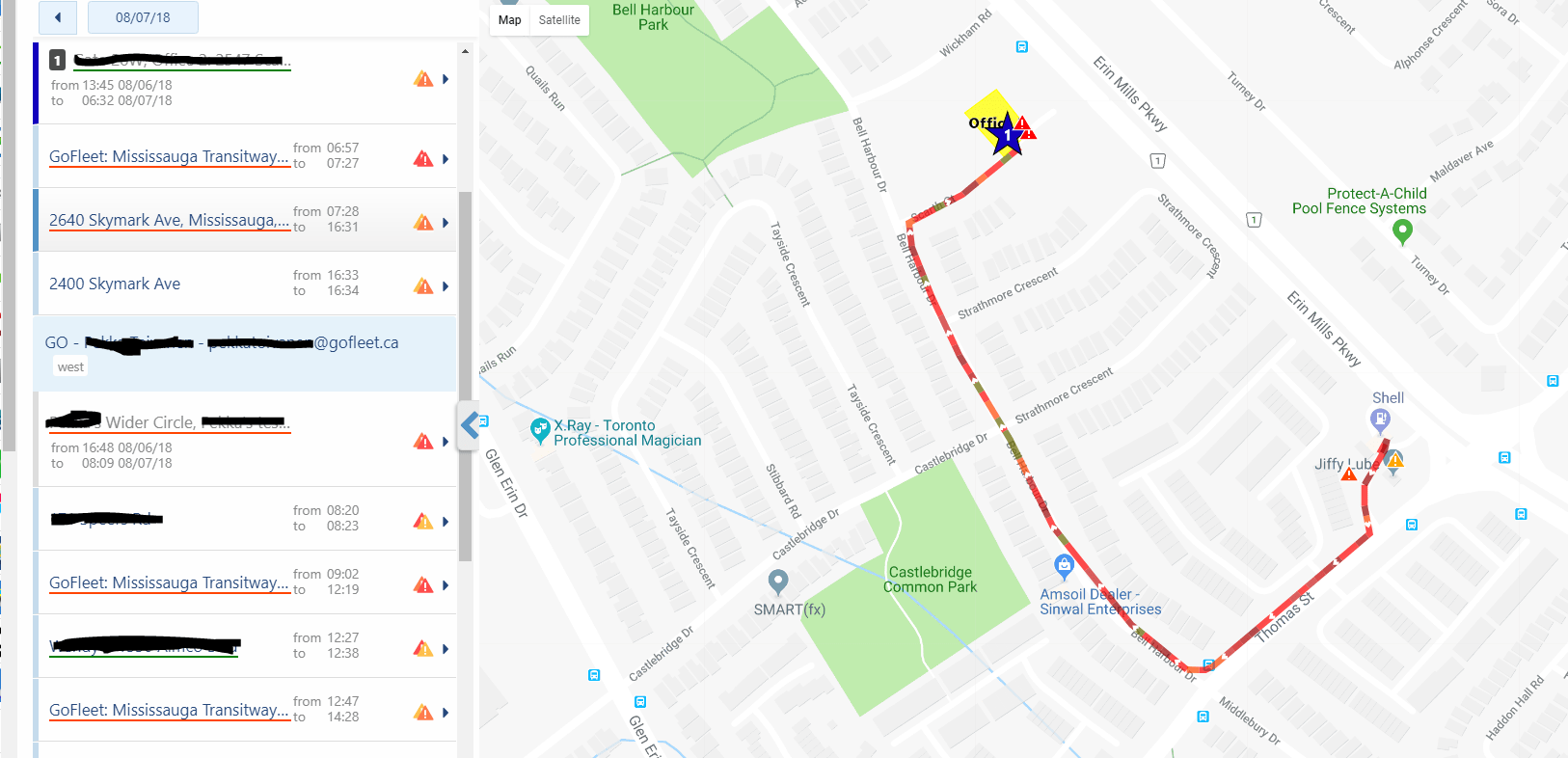
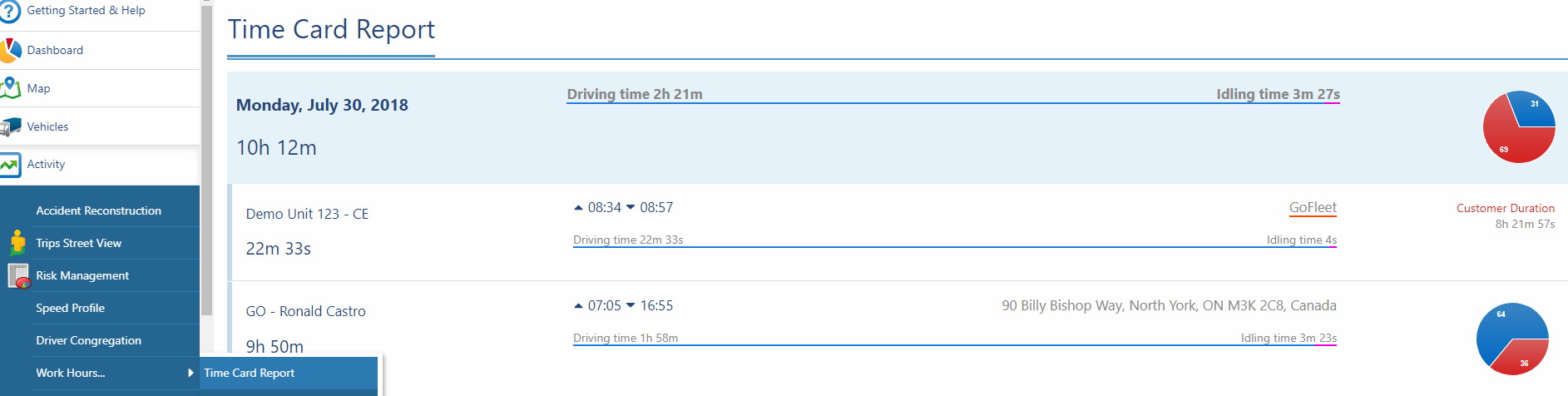
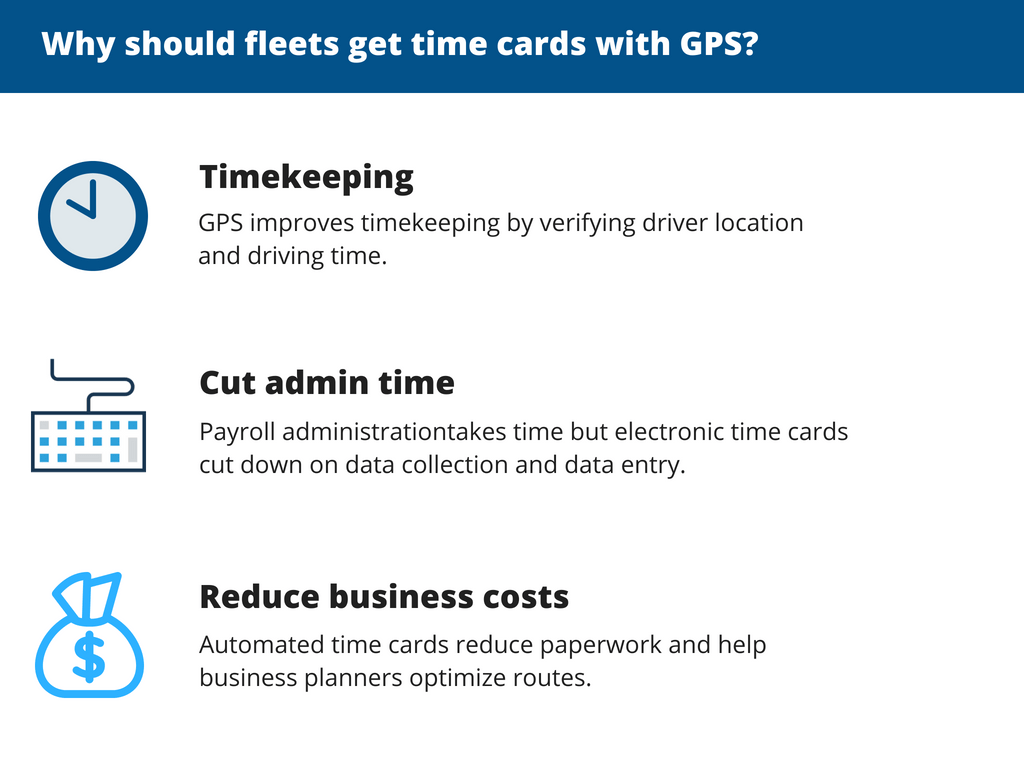





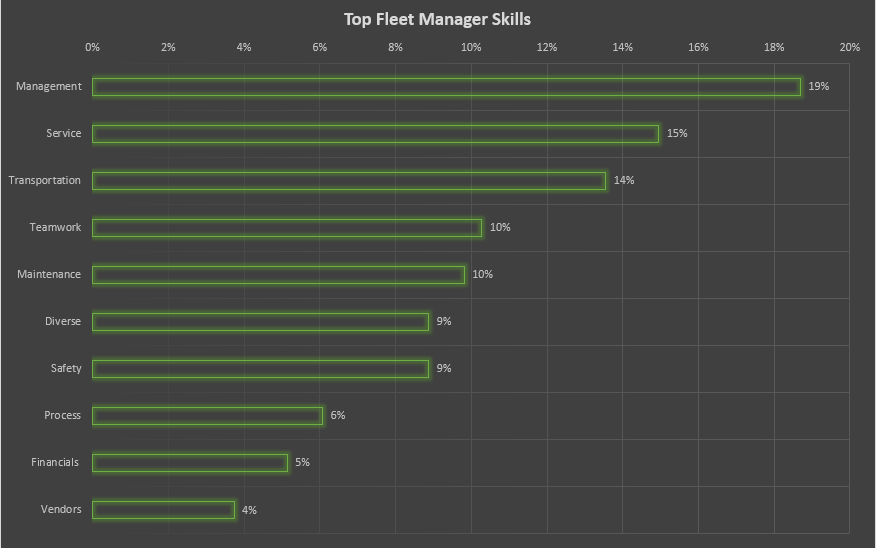

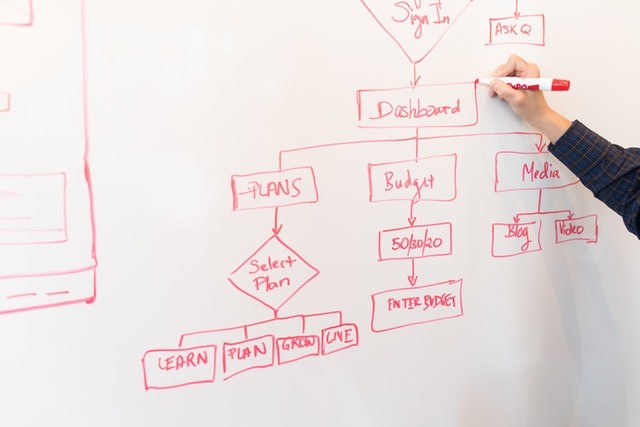

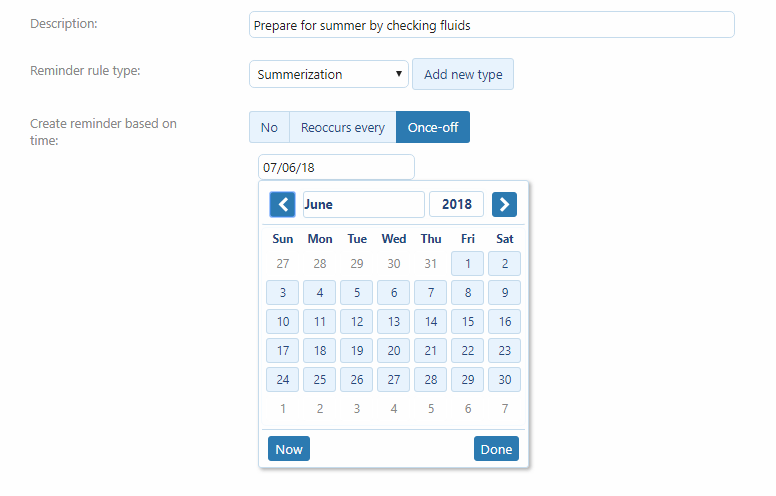

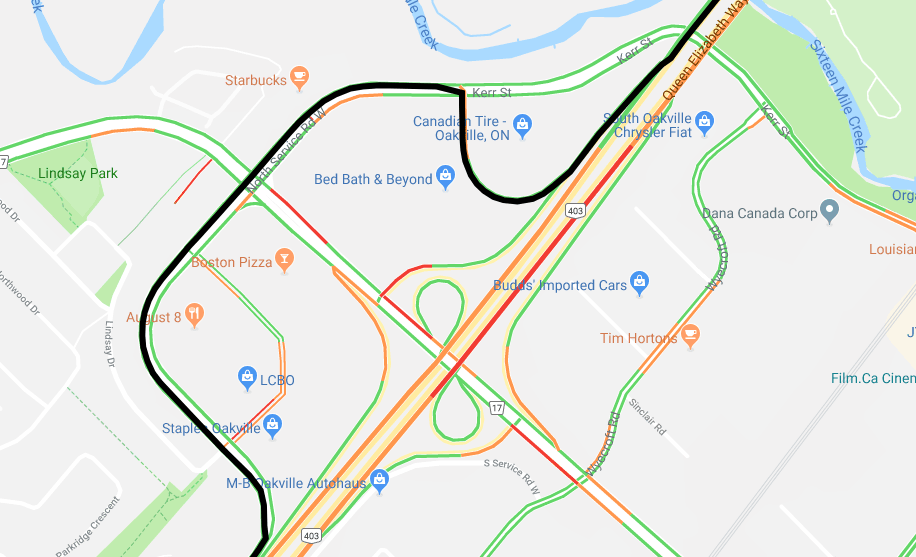

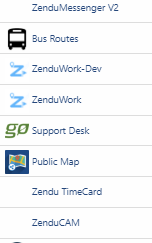
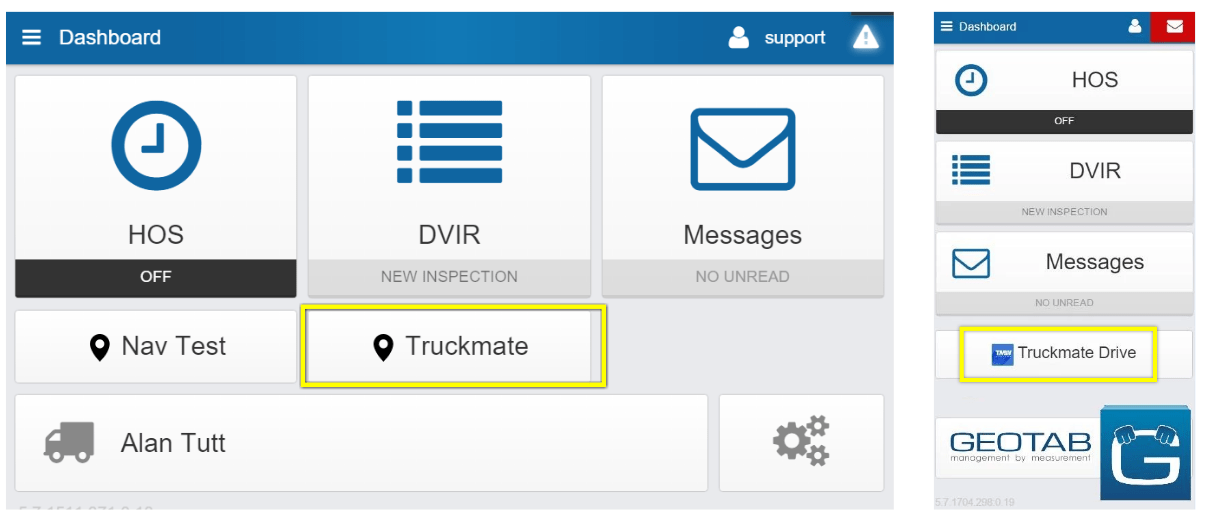
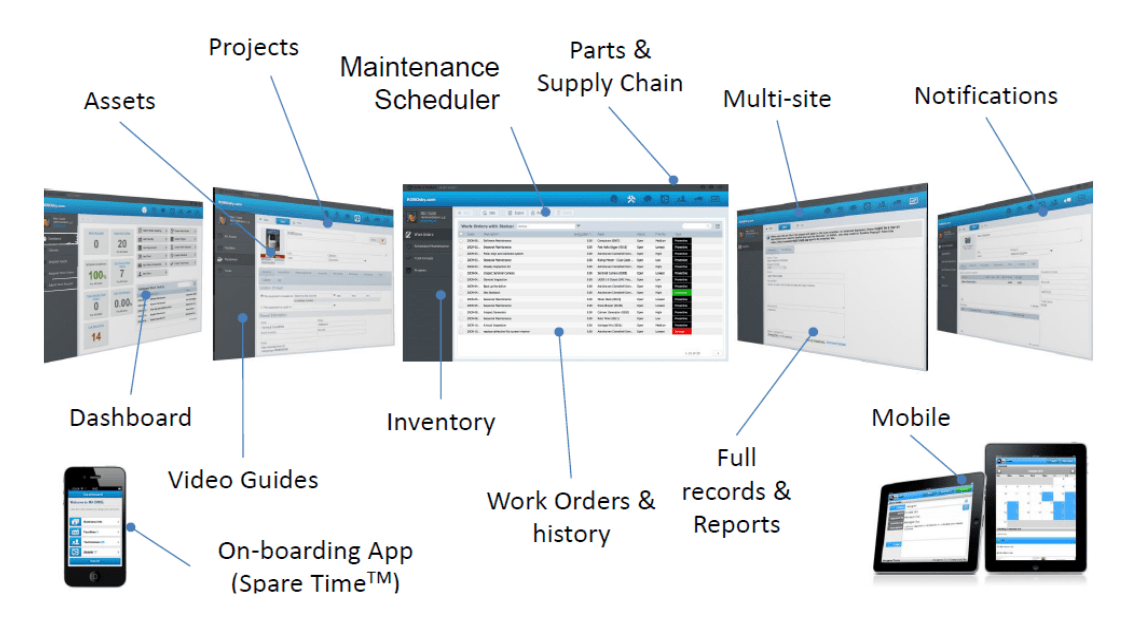
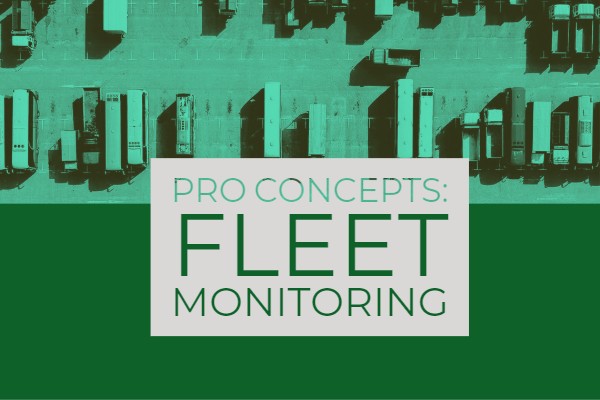
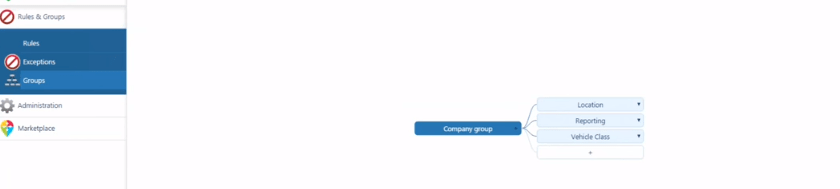
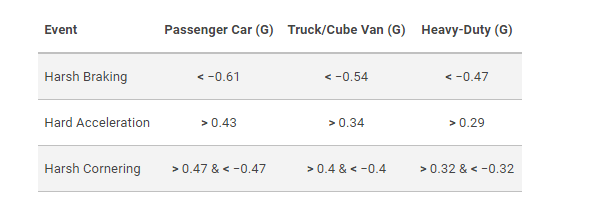
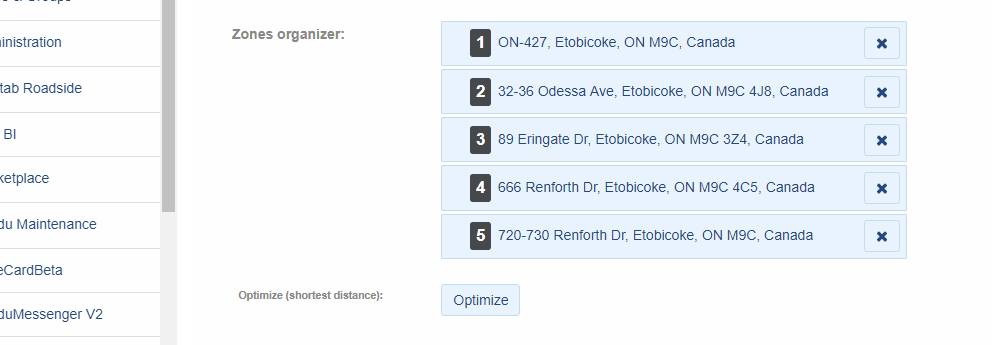
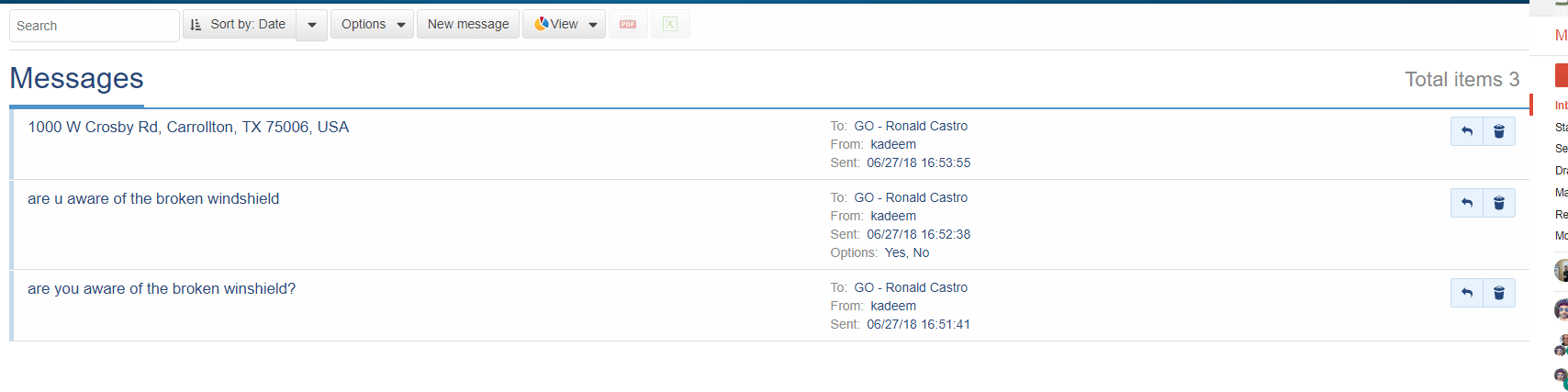

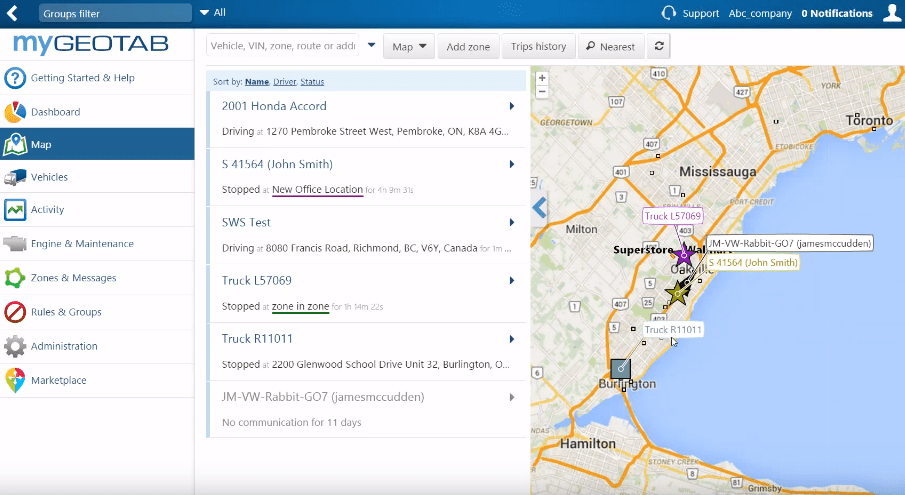 Firstly, fleet managers need to be familiar with Live Map. Every single fleet GPS solution will have a map portal. On Geotab’s portal, users can view a vehicle by hovering over their map and clicking vehicles. They can also search and select a vehicle from a list.Some useful applications of live maps include providing location updates, managing drivers, and dispatching the closest driver to a site.
Firstly, fleet managers need to be familiar with Live Map. Every single fleet GPS solution will have a map portal. On Geotab’s portal, users can view a vehicle by hovering over their map and clicking vehicles. They can also search and select a vehicle from a list.Some useful applications of live maps include providing location updates, managing drivers, and dispatching the closest driver to a site.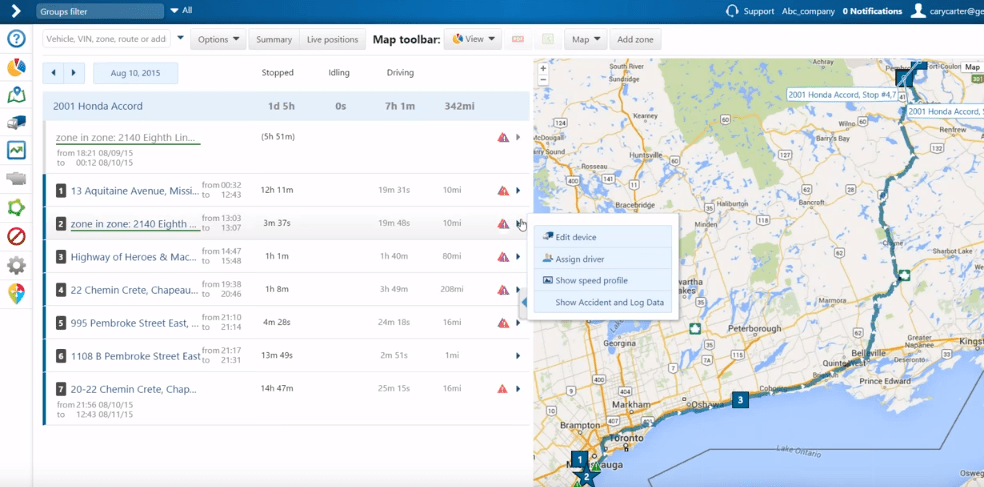 Secondly, fleet managers should learn how to use the Trip History report. Again, every GPS software should allow managers to view a vehicle’s location history.Geotab users can look at a vehicle’s trip history by selecting a vehicle or driver. Then, the program replays trips with “destinations”, or events when drivers stop for a specified amount of time. In effect, managers can review or download all trips in the prior year with Geotab.
Secondly, fleet managers should learn how to use the Trip History report. Again, every GPS software should allow managers to view a vehicle’s location history.Geotab users can look at a vehicle’s trip history by selecting a vehicle or driver. Then, the program replays trips with “destinations”, or events when drivers stop for a specified amount of time. In effect, managers can review or download all trips in the prior year with Geotab.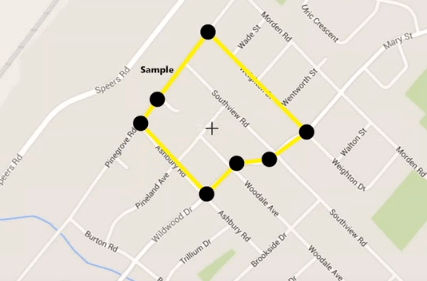 Finally, fleet managers need to know how to geofence. Geofences are custom map zones. Users can then set up rules and alerts with their created map zones.For example, consider the following applications. One company processed payroll by creating a geofence on a customer site and monitoring their employees’ hours. Another company set up a “Casino Rule” which alerted managers whenever their employees broke company rules by visiting casinos.
Finally, fleet managers need to know how to geofence. Geofences are custom map zones. Users can then set up rules and alerts with their created map zones.For example, consider the following applications. One company processed payroll by creating a geofence on a customer site and monitoring their employees’ hours. Another company set up a “Casino Rule” which alerted managers whenever their employees broke company rules by visiting casinos.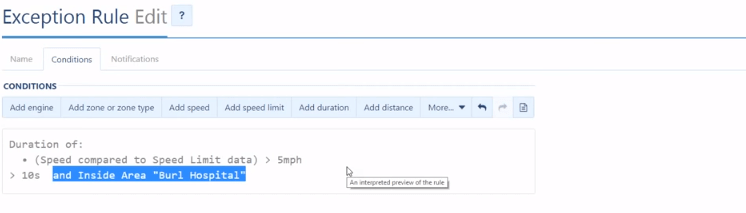
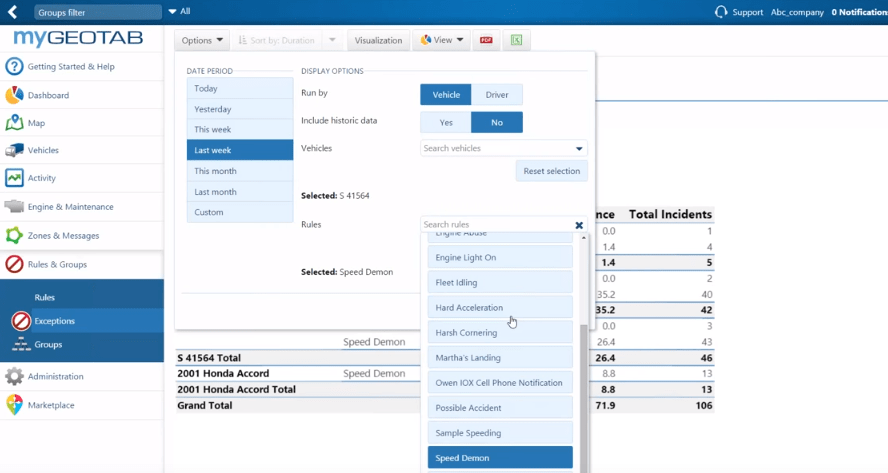 After creating rules, fleet managers need to learn how to use data. On Geotab, everything can be done through the Exceptions portal. Under Exceptions, managers can generate reports from time periods, vehicles, and rules.
After creating rules, fleet managers need to learn how to use data. On Geotab, everything can be done through the Exceptions portal. Under Exceptions, managers can generate reports from time periods, vehicles, and rules.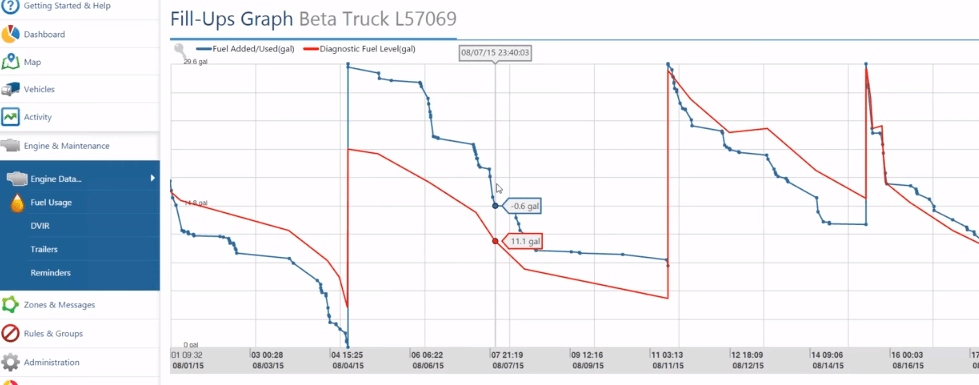 Fill-up graphs are one of the most commonly used
Fill-up graphs are one of the most commonly used 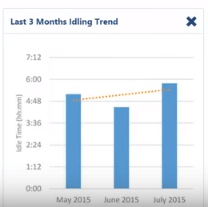 Idling reports also deserve their own category because monitoring idling reduces fuel expense. In fact, a majority of enterprise fleets have some sort of no-idling policy.Fleet managers can create an idling management report on Geotab by going under Exceptions and selecting Idling rules.
Idling reports also deserve their own category because monitoring idling reduces fuel expense. In fact, a majority of enterprise fleets have some sort of no-idling policy.Fleet managers can create an idling management report on Geotab by going under Exceptions and selecting Idling rules.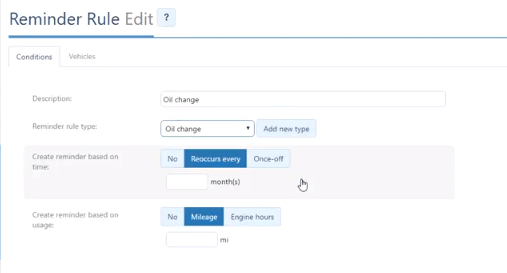 Finally,
Finally,