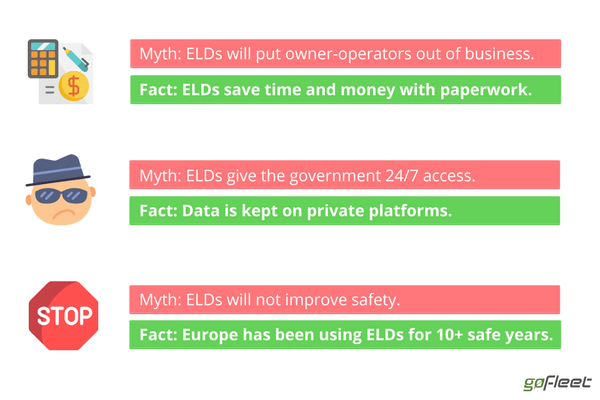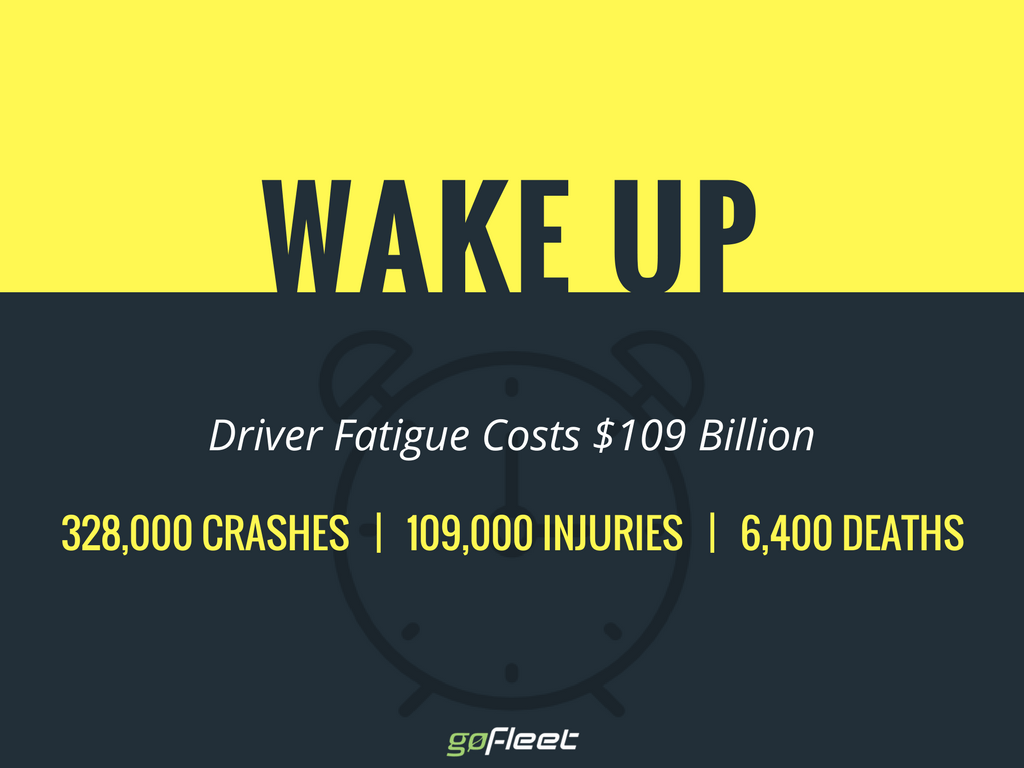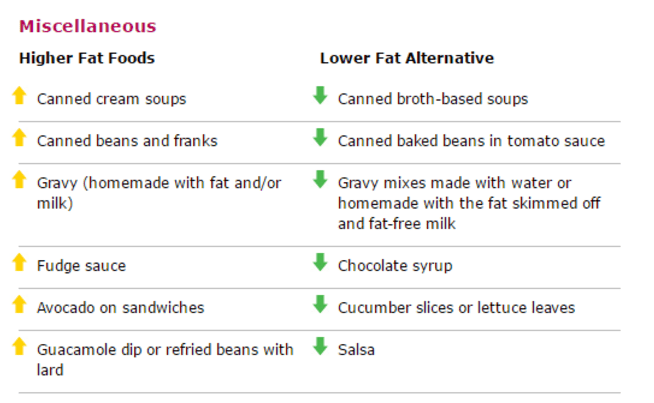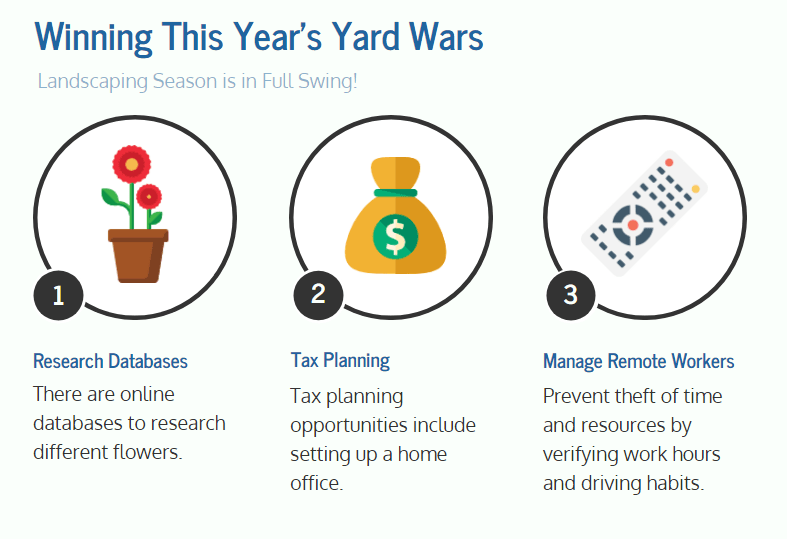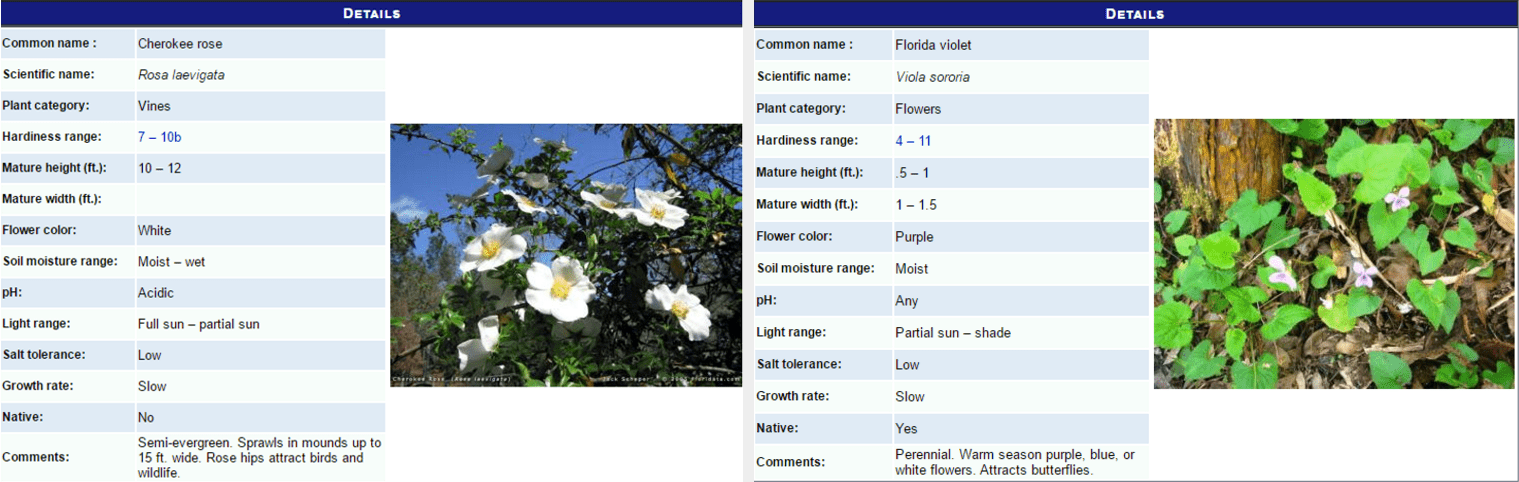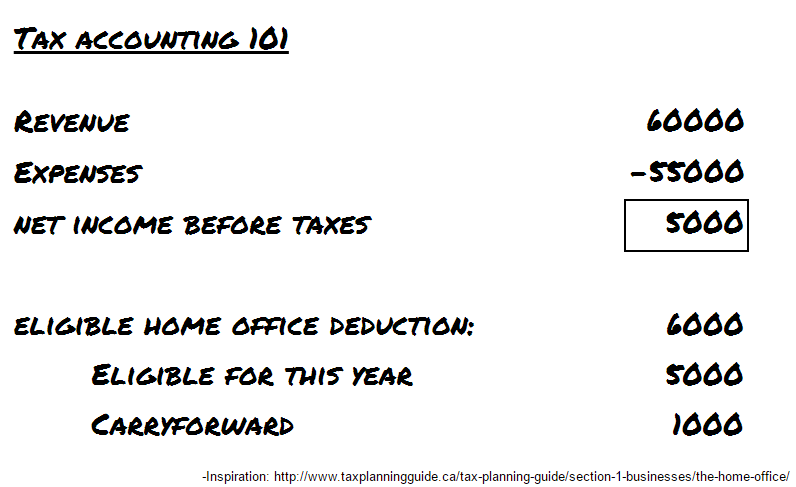One of my hobbies include teaching math to kids. Besides “when the heck are we going to use this in real life”, one of the most common questions I get is “where does money come from?”
Well, great question! A long, long time ago, our ancestors used a bartering system to trade items. Then, of course, someone realized that they were getting ripped off because not all items are of the same value.
As a result, society started using gold coins as currency. People then adapted currency into different forms, ranging from paper bills to debit & credit cards to virtual currency.
Different Ways to Purchase Fuel
Just like different forms of currency, there are different ways to purchase fuel. Some of the most common ways include:
Reimbursement
Employees pay for fuel out of their own pockets. An administrator would then collect the receipt and reimburse the employee.
Buying Fuel in Bulk
Some businesses are able to partner with fuel companies and provide fuelling stations on-site. This is a great way to getting bulk discounts if there is a secure site to store fuel.
Company Credit Cards
Employees would use credit cards to buy fuel at gas stations. An administrator usually checks the purchases.
And lastly…
Fleet Fuel Cards!
Fuel cards relieve administration work by preventing non-fuel related purchases.
Let’s dive into some of the best practices when using fleet fuel cards.
1) Taking Advantage of Rebates
Are you a deal hunter? Fuel cards provide rebates for purchasing fuel. Businesses can redeem free fuel for using the card and collecting points. As well, fuel cards reduce transaction costs such as credit card usage fees and interest charged. How much money does this save?
Jay Tabor, fleet manager of G&J Trucking, explains that his job is to “squeeze every ounce of profit” and is “easily saving 6-7% on fuel” by reducing transaction costs and by using rebates.
2) Smart Deal Hunting
Who’s a deal hunter? The Deal Guy shares his top 5 websites for hunting discounts.
Fleet managers can then take advantage of this by instructing drivers to fuel at these money-saving locations. In order to ensure instructions are followed, fuel card systems can set rules to restrict usage to only the cheapest fuel stations.
3) Reducing Administration Work
Headache-inducing administration work can be caused by using credit cards and reimbursement. It is quite common for employees to steal by spending money on unauthorized items such as cigarettes or snacks.
Accountants must review item-by-item to ensure all purchases follows company policy and to fill in reports. Instead of burdening the accounting staff, fuel cards can be used to eliminate non-fuel purchases and to set up reports.
4) Preventing Fuel Fraud
Although fleet fuel cards reduce theft, employees can still commit fraud with fuel cards. Over the years, creative thieves abused fuel cards. Some of their plots ranged from putting fuel into their personal car to even filling empty jerry cans to take home.
A way to prevent fraud is to set up fuel card controls. Many fuel card systems allow users to set up rules such as limiting fuel purchases per transaction and fuel purchases per day. Businesses can receive reports if these rules are broken.
Another great way to prevent fraud is to integrate fuel card systems with telematics. Some telematics providers are able to match fuel purchases with in-vehicle data. This lets businesses confirm that every bit of fuel purchased with the card is entered into the correct company vehicle.
For more information about fleet fuel cards, connect with our fleet consultants!
Sources:
Wex Inc: 8 FAQ’s About Fuel Cards
All Star Business Solutions: Fuel Card vs. Credit Card
Automotive Fleet: Pros and Cons of Suing a Fuel Card vs. a Corporate Card for Fleet Fuel
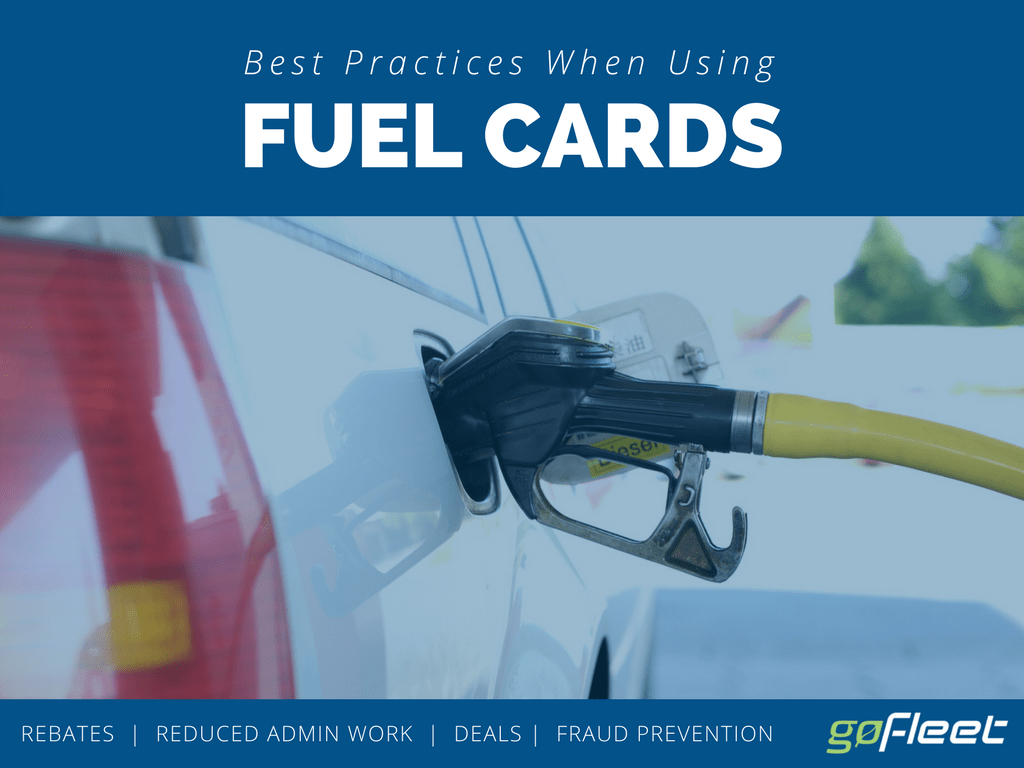
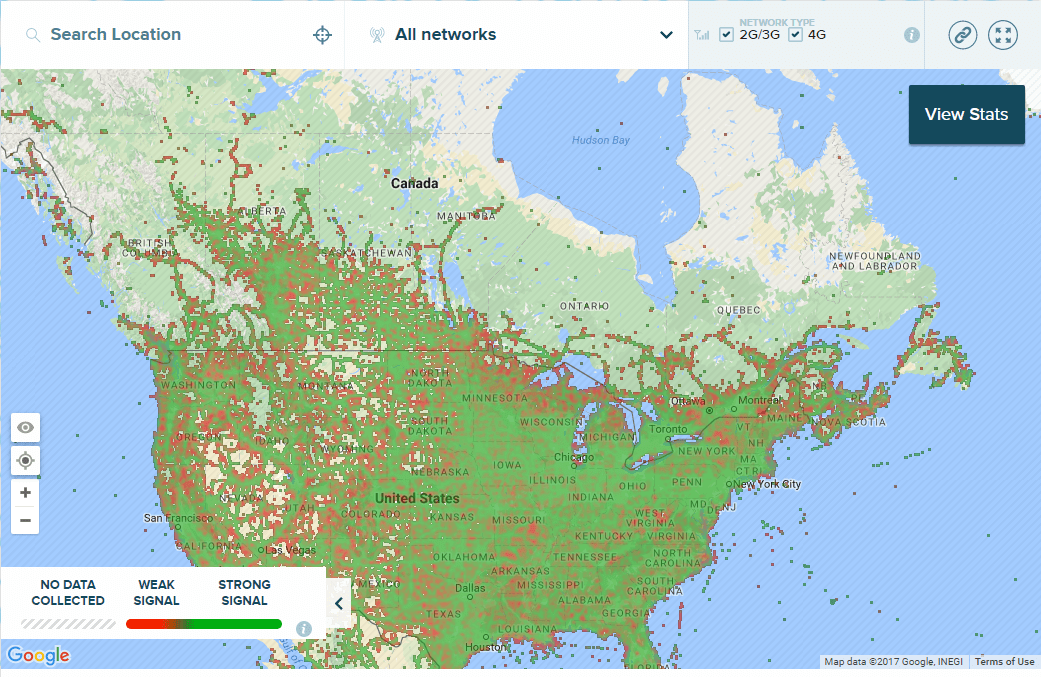
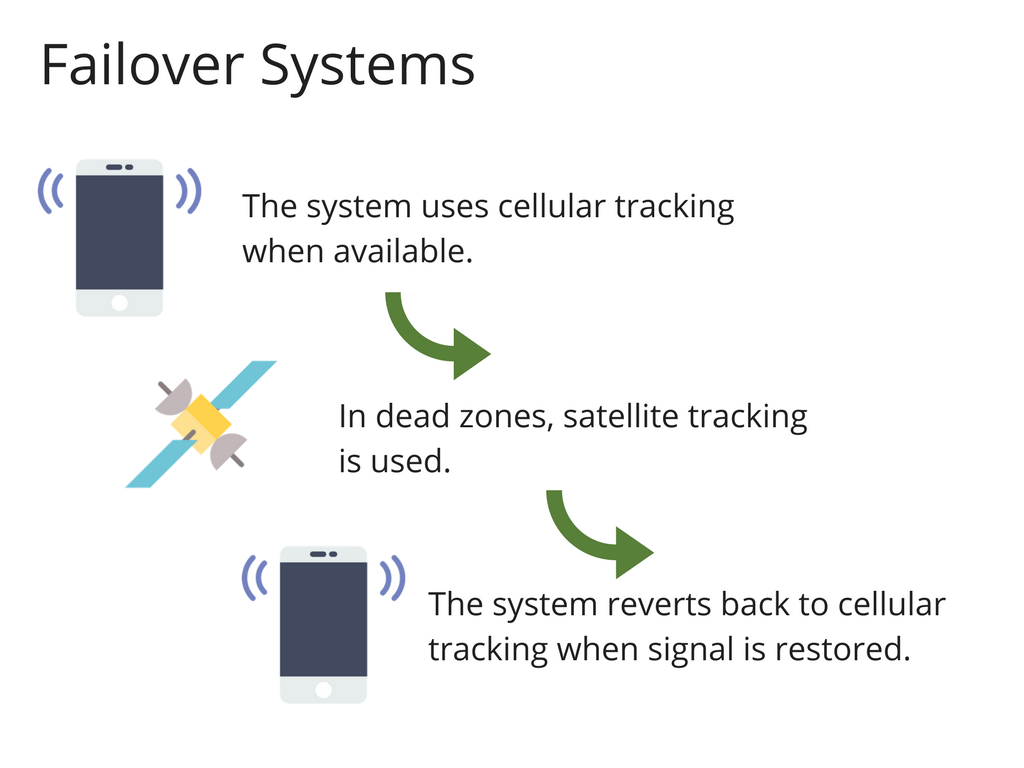
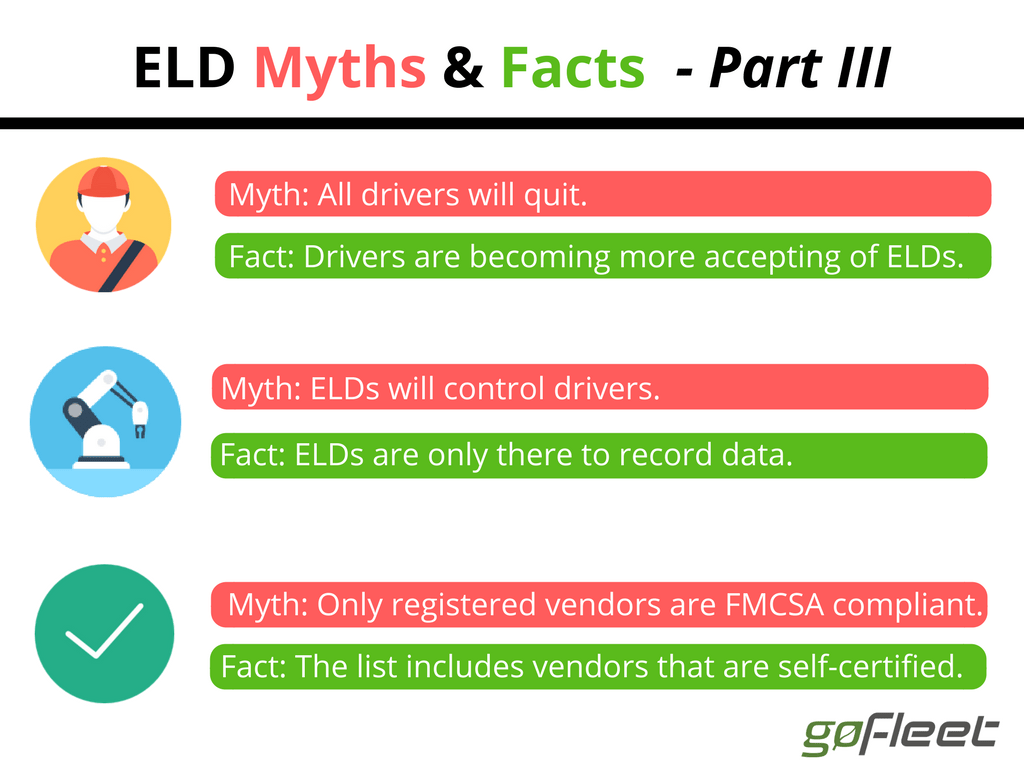



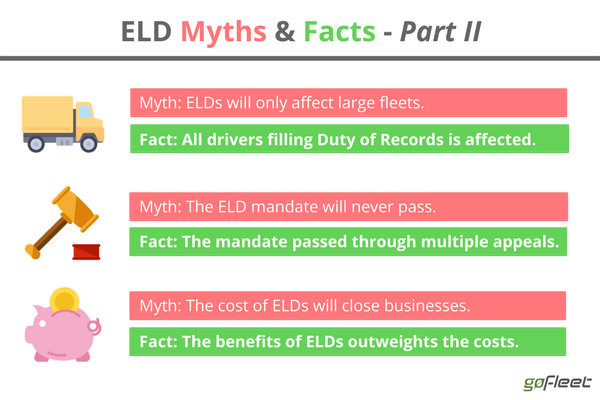
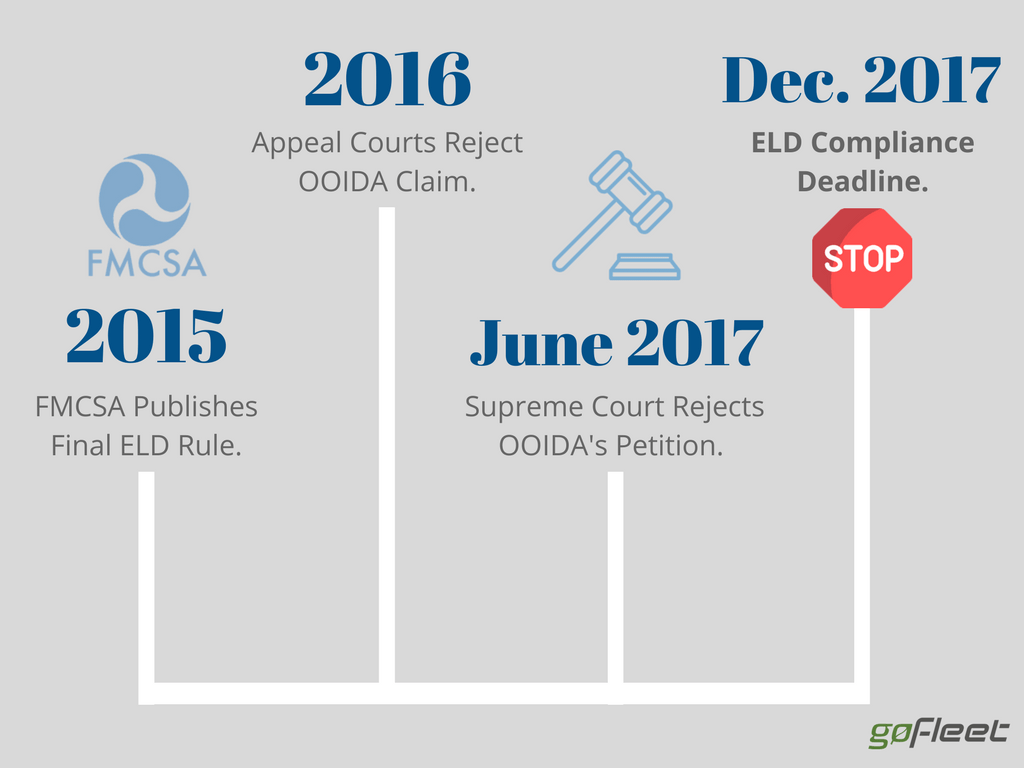 Since 2011, the FMCSA addressed concerns and released its final ruling. In October 2016, the appeals courts sided with the FMCSA and
Since 2011, the FMCSA addressed concerns and released its final ruling. In October 2016, the appeals courts sided with the FMCSA and