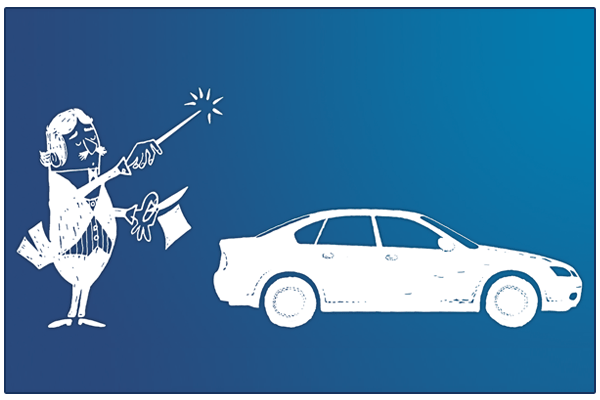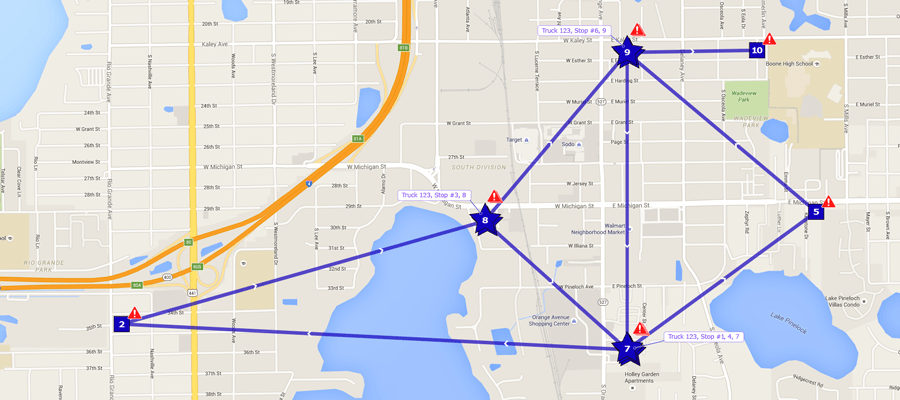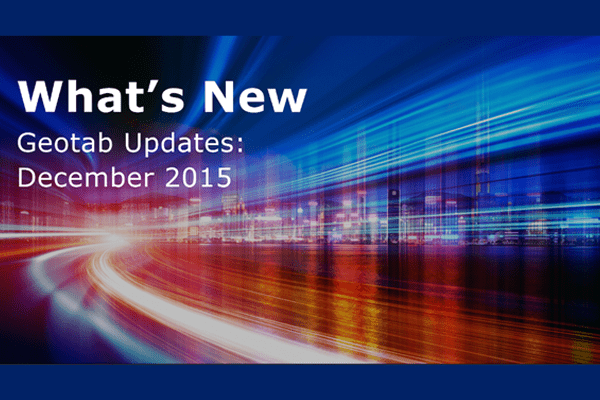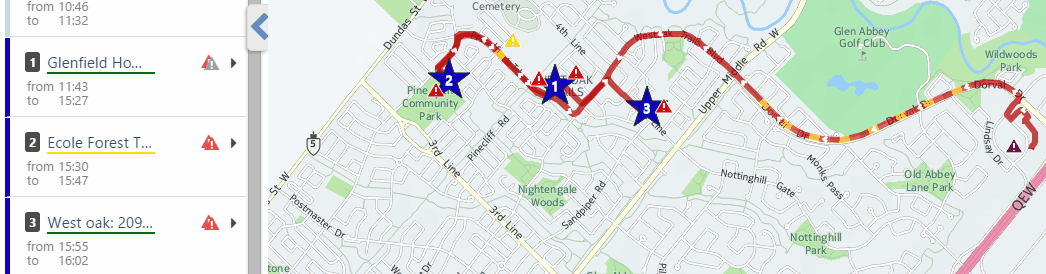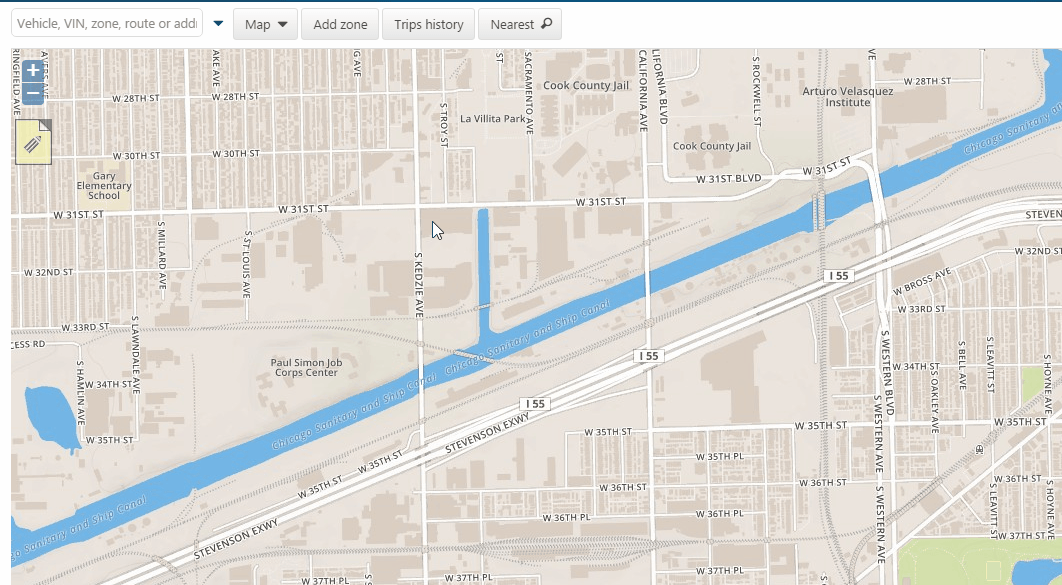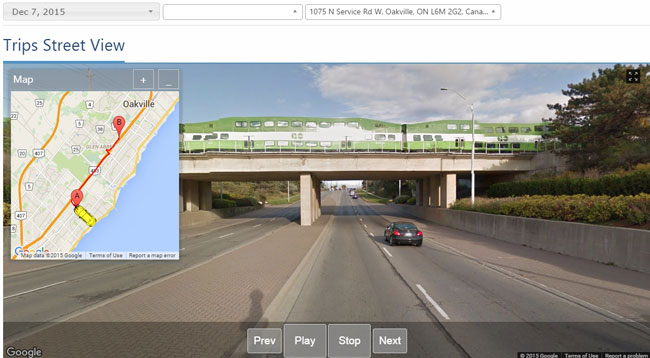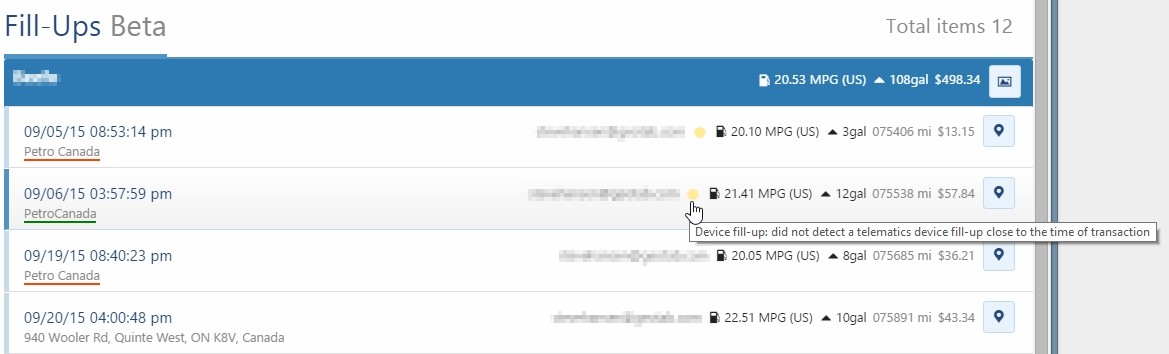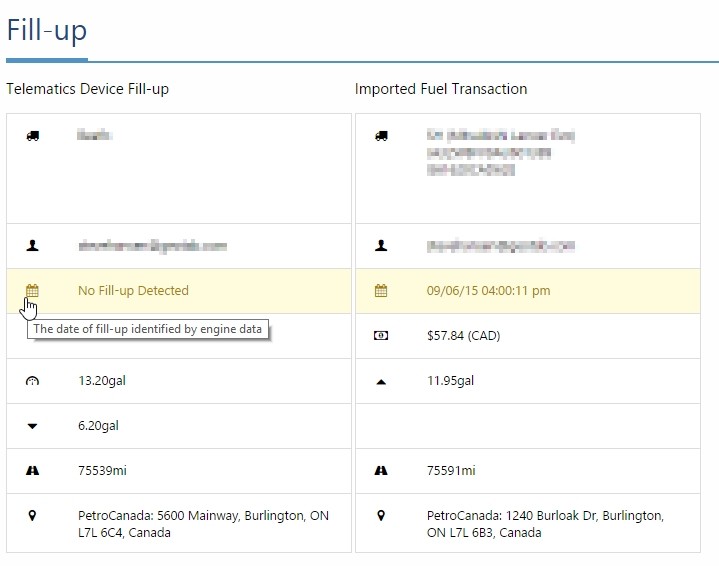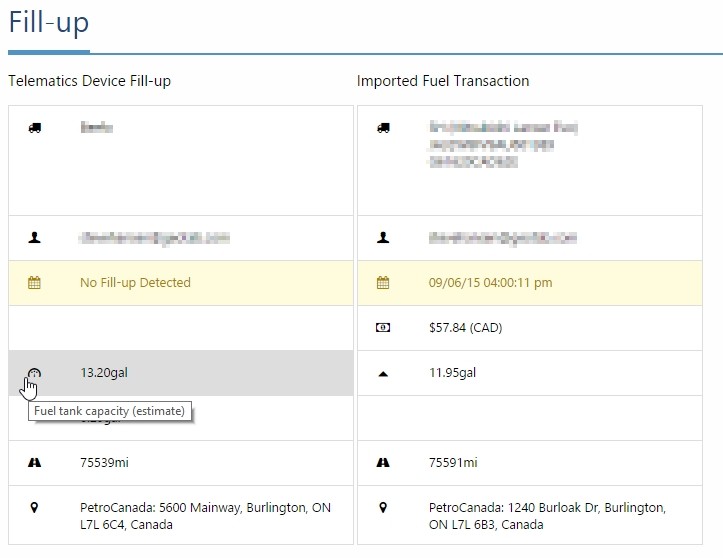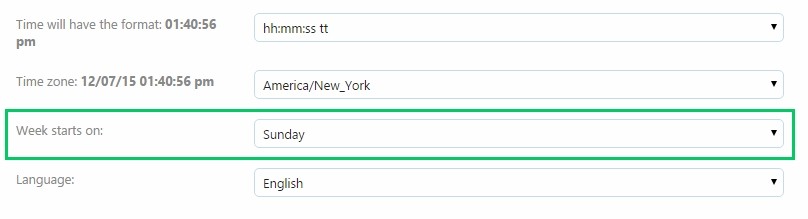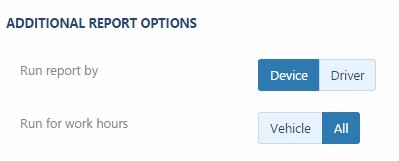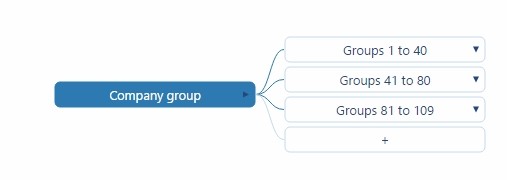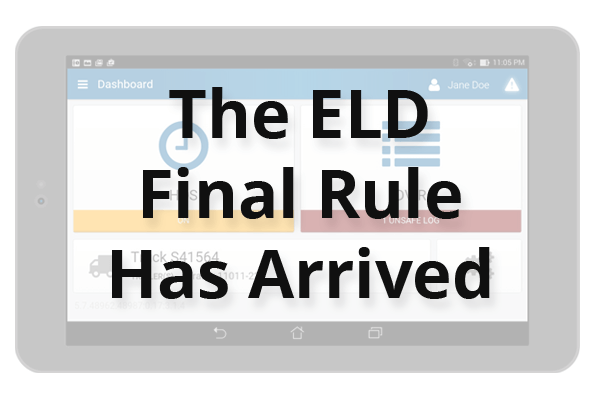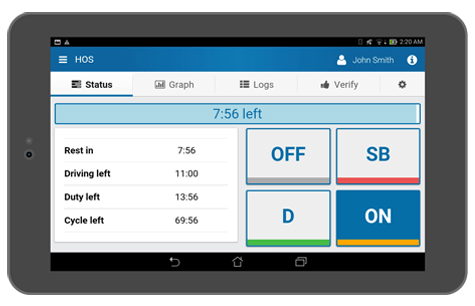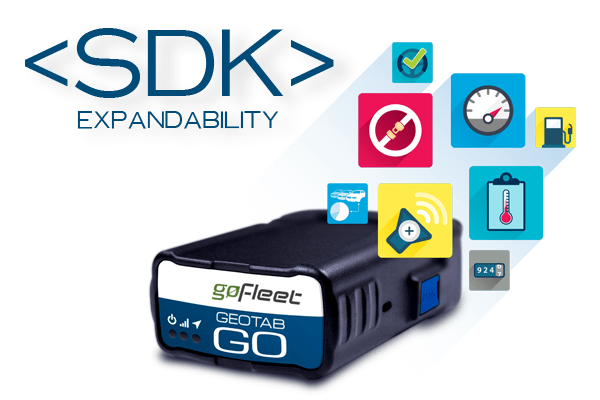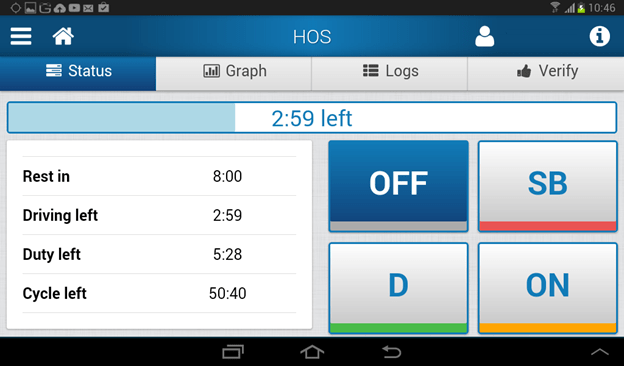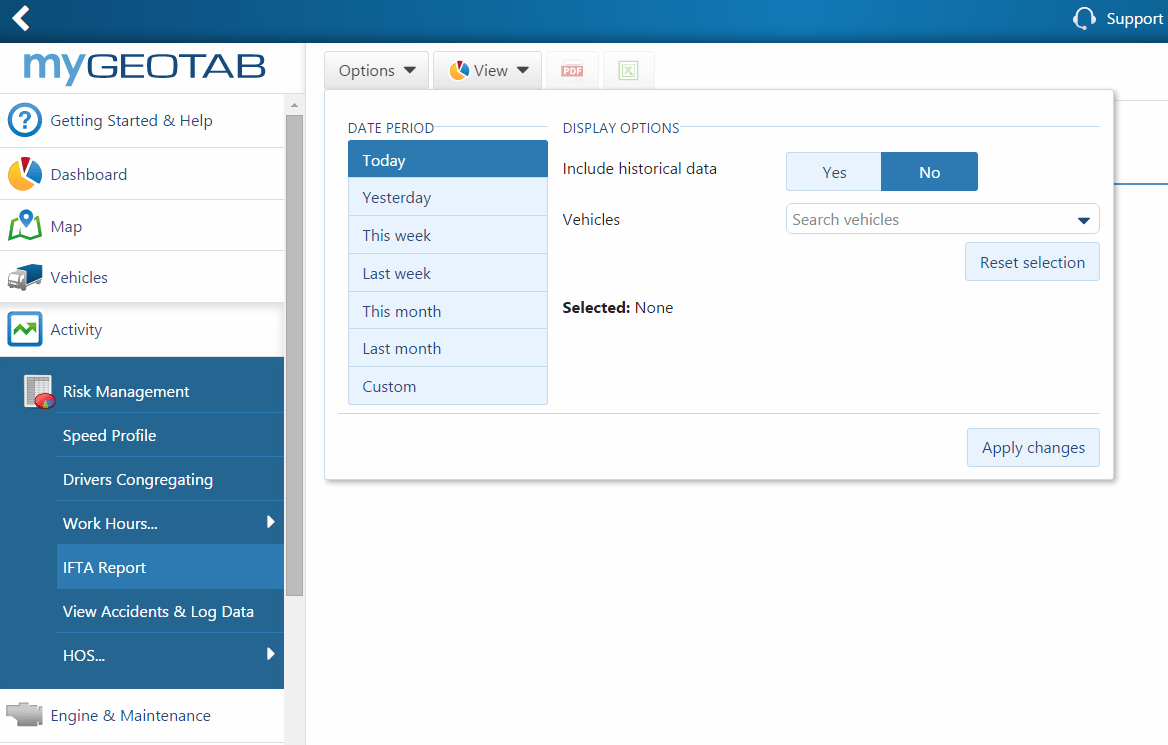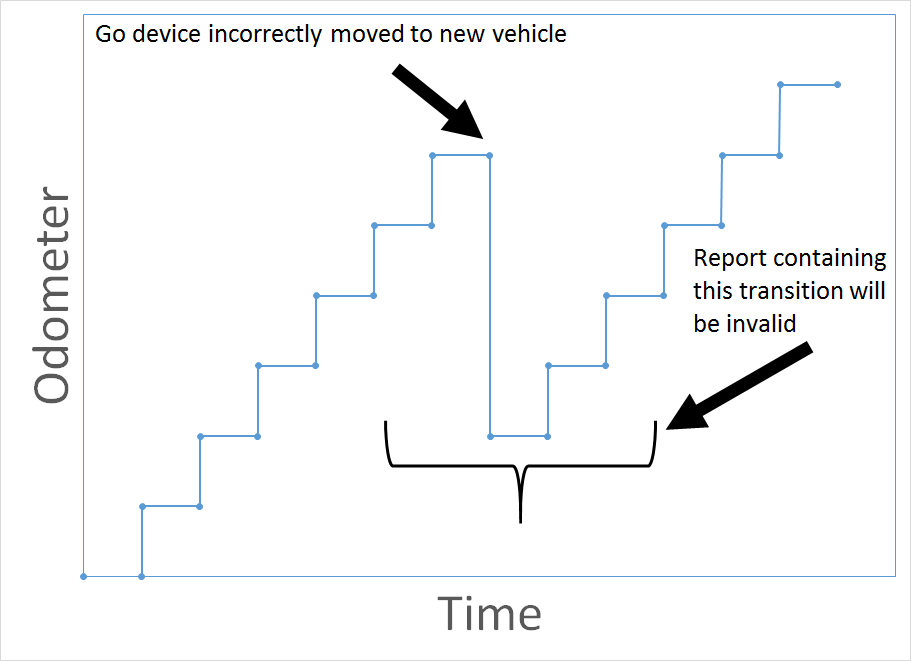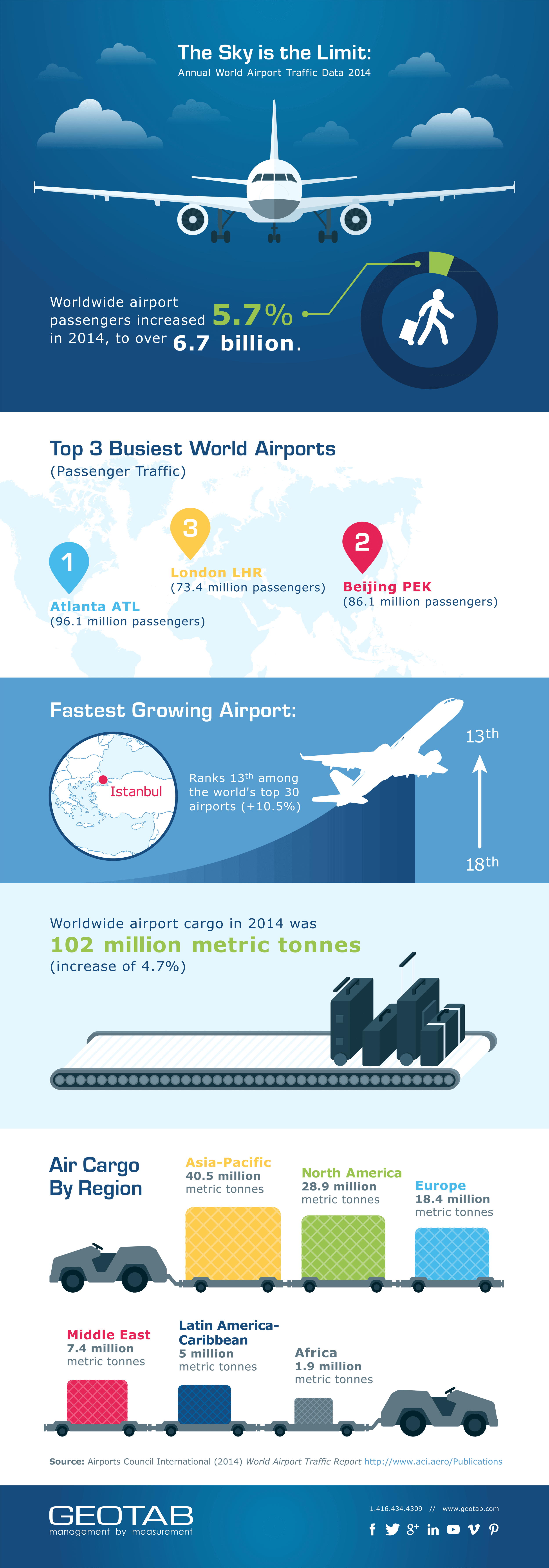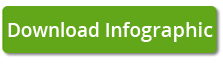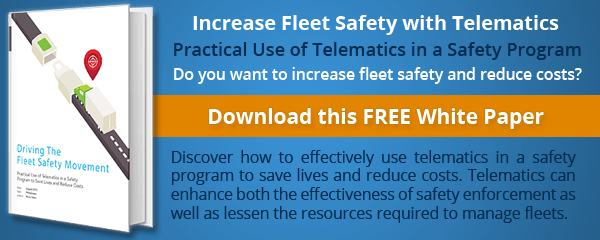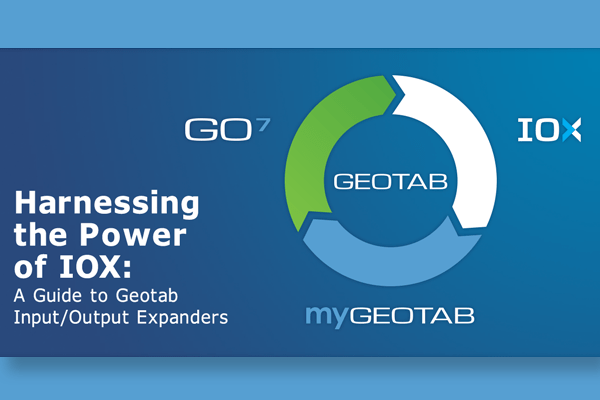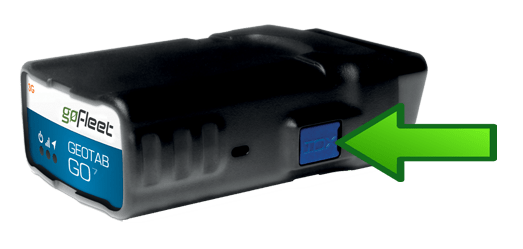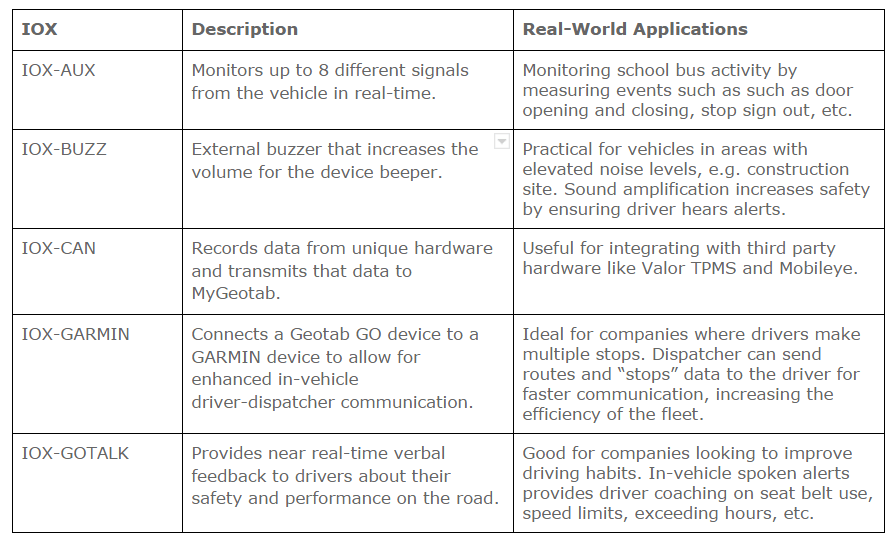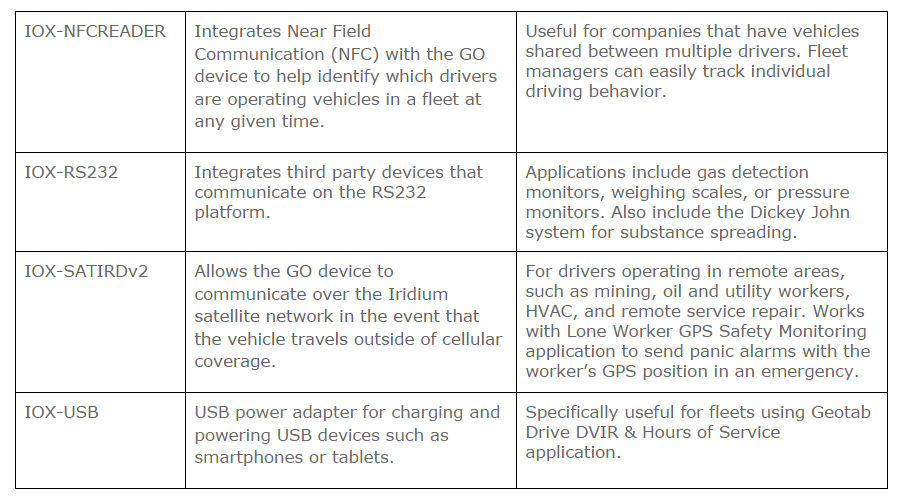There will always be a part of the population that wants to “fly under the radar” and attempt to conquer GPS tracking devices with GPS jammers. GoFleet and Geotab are dedicated to maintaining a stable and robust system and will continue to make GO GPS devices as tamper-proof as possible.
The U.S. Federal Communications Commission defines jammers as “illegal radio frequency transmitters that are designed to block, jam, or otherwise interfere with authorized radio communications.”
A GPS jammer is used by a person in a vehicle being tracked trying to hide his or her position to try and remain undetected. The jammer can be set to operate continuously or can be turned on and off, so a specific part of a trip is not tracked.
Harsh Penalties for Jammers
Canadian and U.S. law both prohibit jamming devices. Sections 4, 9 and 10 of the Canadian Radiocommunications Act prohibit the manufacturing, importation, distribution, offering for sale, sale, possession and use of radiocommunication jamming devices in Canada. In the U.S., the federal Communications Act of 1934 outlaws the sale, marketing, or use of a jammer. There are harsh penalties related to the use of jammers in both countries, including fines (up to $112,500 in the U.S.), seizure of equipment, and even imprisonment (in the U.S.).
Where in the World Am I? How a GPS System Works
To understand how a jammer functions, we must first understand how the global positioning system (GPS) works. A GPS tracker receives microwave signals from an array of satellite transmitters orbiting the Earth at an altitude of approximately 20,200 km. Once the tracker receives signals from four or more satellites, it determines its position through a series of time calculations and trilateration.
The receiver depends on these specific and precise satellite signals to determine where it is located in the world. The GPS tracking device then transmits this position and velocity information to a monitoring location. Normally, this data is communicated over a cellular network.
Figure 1: GPS satellite broadcasting signals.
In some cases, satellite malfunction or solar flares can temporarily disrupt the transmission of GPS signals. A GPS jammer sends out radio signals or signal noise with the same frequency as the GPS device, to distort or override the GPS satellite signals. The GPS device can then no longer calculate its position because the satellite signal is masked by the interference.
What is a GPS Jamming Device?
A GPS jamming device or GPS jammer is typically a small, self-contained, transmitter that generates a 1575.42 Mhz interference signal over a 5 – 10 meter radius.
Usually, the user will plug the jammer into a cigarette lighter and place the unit close enough to a GPS tracker to disrupt the GPS satellite signal. Once powered up, they become fully operational in less than 20 seconds. The relatively low power and quick start up time allow the jammers to be used only when required. Criminals will switch them off as soon as possible to avoid detection. These jammers can be purchased on the Internet for pretty cheap (less than $100).
It must be noted that the use of jammers is not only unethical but is also illegal and potentially dangerous. In one case, a New Jersey driver used a jamming device to disable a tracking device in his work truck. He was working on a job at Newark Liberty International Airport when his jamming signal interrupted air traffic control information. An FCC investigator was able to locate the jammer using radio monitoring equipment and prove that it was causing interference. The offending driver, Gary Bojczak was charged and fined $31,875.20.
How GoFleet and Geotab Detect and Eliminate GPS Jamming Threats
Fortunately, the negative effects and usefulness of jammers are minimized with our devices.
MyGeotab picks up GPS signal disruption. When a GPS signal is not received, the Trip History map will show a missing or interrupted trip — clearly calling attention to an issue.
If GPS jamming happens mid-trip, a straight line will be displayed from when the jamming starts to the point where the jamming device is turned off. Anyone monitoring the vehicle will quickly see this and can investigate the cause of the missing trip information.
Figure 2: A straight line in MyGeotab indicates GPS disruption.
More immediate jammer detection is also available. The GPS module in our GO6 and GO7 devices have a jamming detection function that will trigger our device to report a debug log. This can be found in the log details of MyGeotab, appearing as: GpsJammingDetected.
For simplified monitoring of jamming and other GPS issues, an exception rule can be created in MyGeotab. This rule will generate an exception report and can trigger an alert or email for the event.
It is important to note that a GPS jammer disrupts GPS receiver functionality but all other functions are unaffected. The Geotab GO device will continue to gather and send information such as engine data, error codes, and auxiliaries, etc.
Source:
Original Article By: Vincent Scime, RMA Manager at Geotab
https://www.geotab.com/blog/combating-gps-jammers/