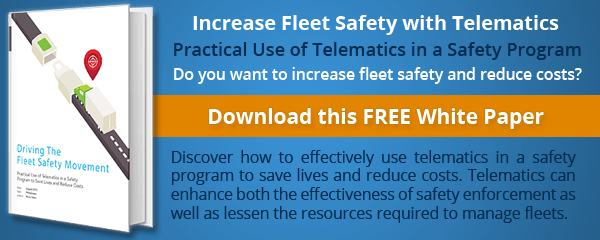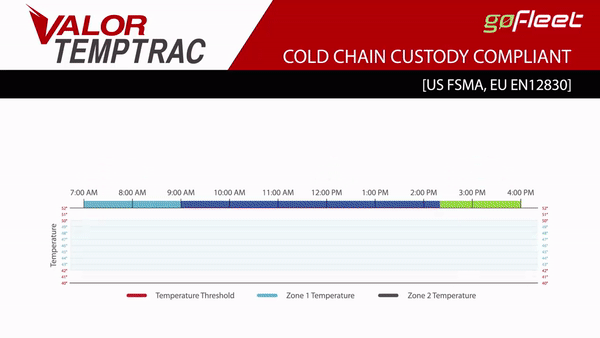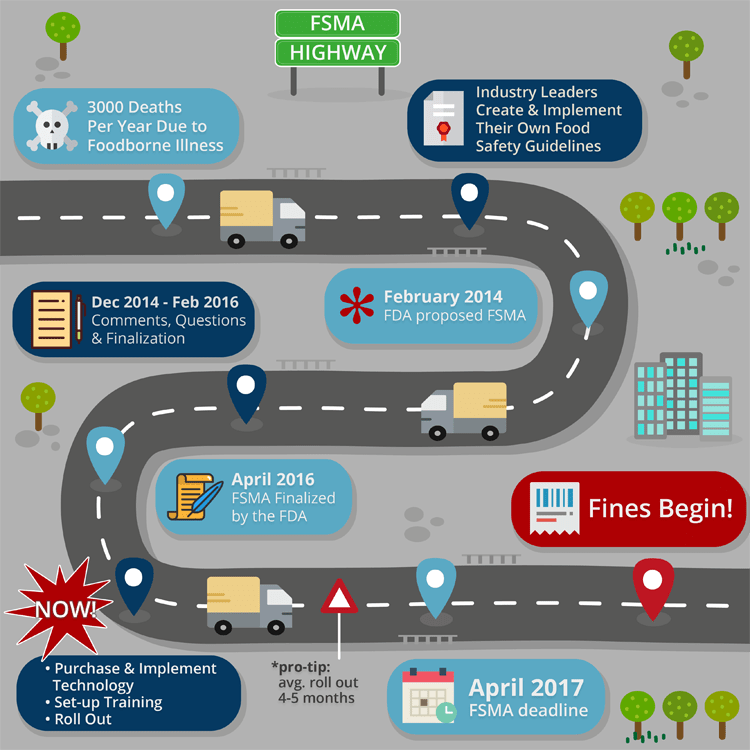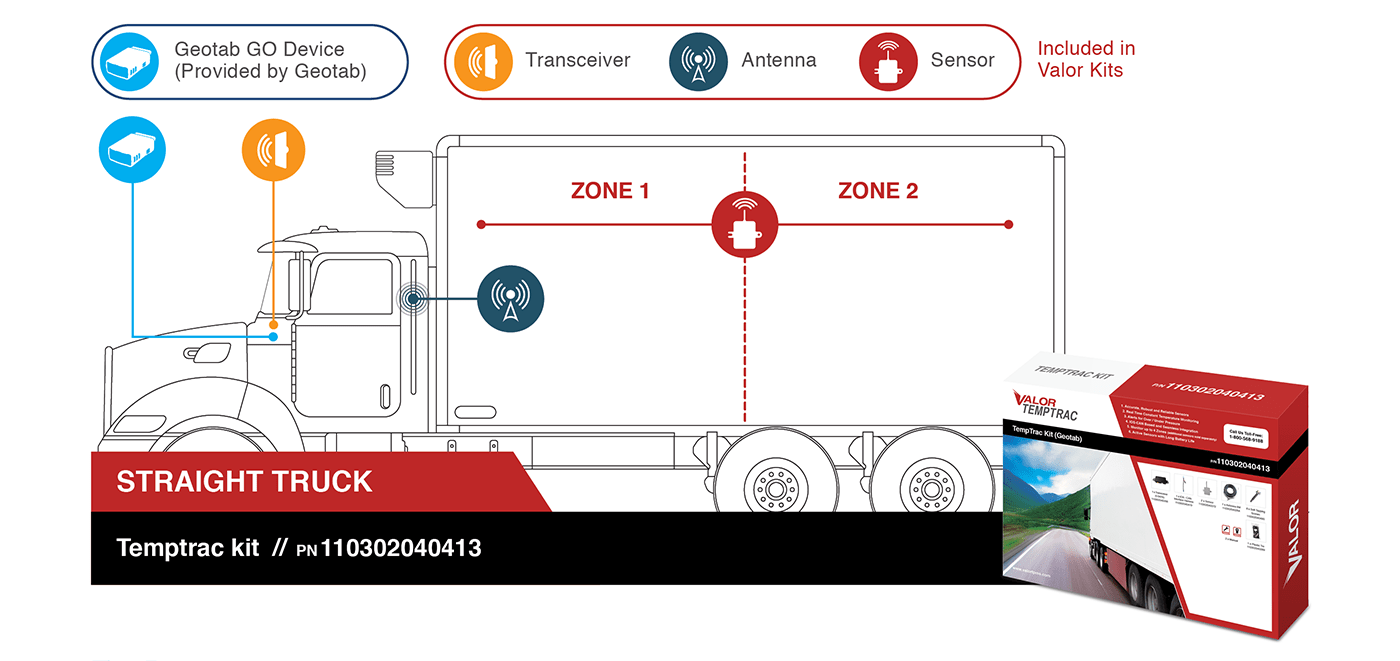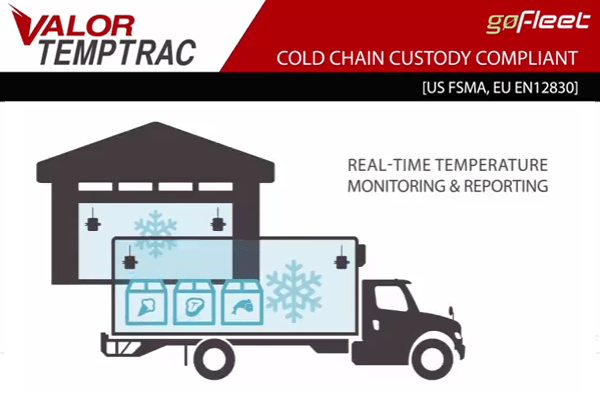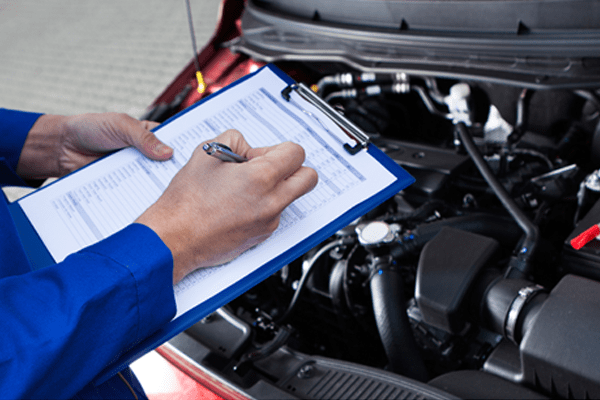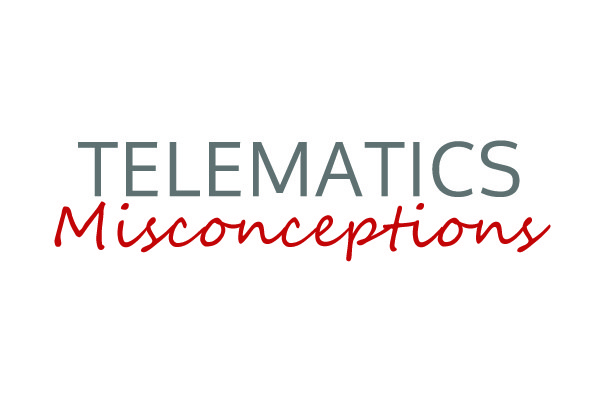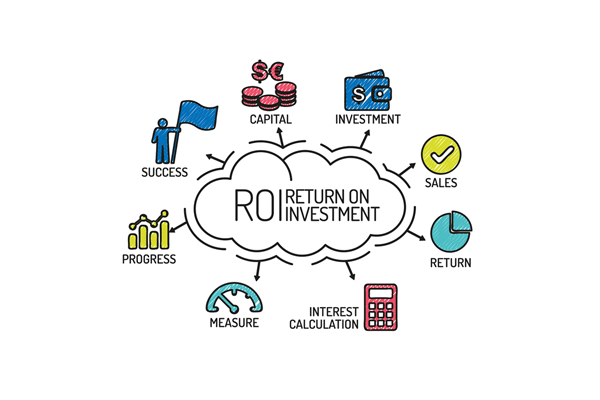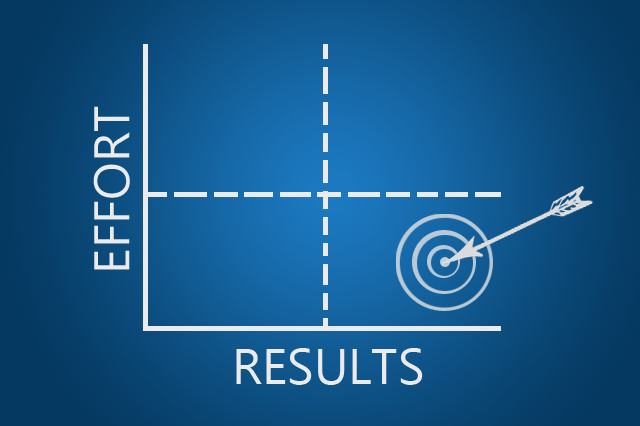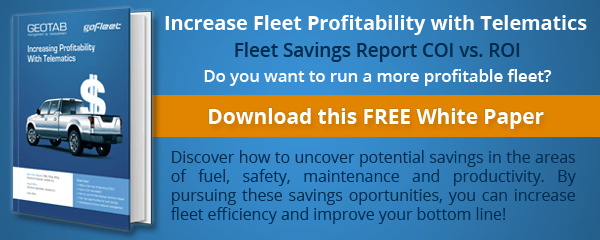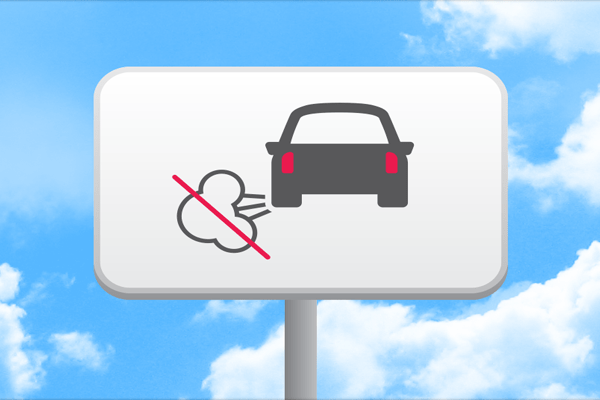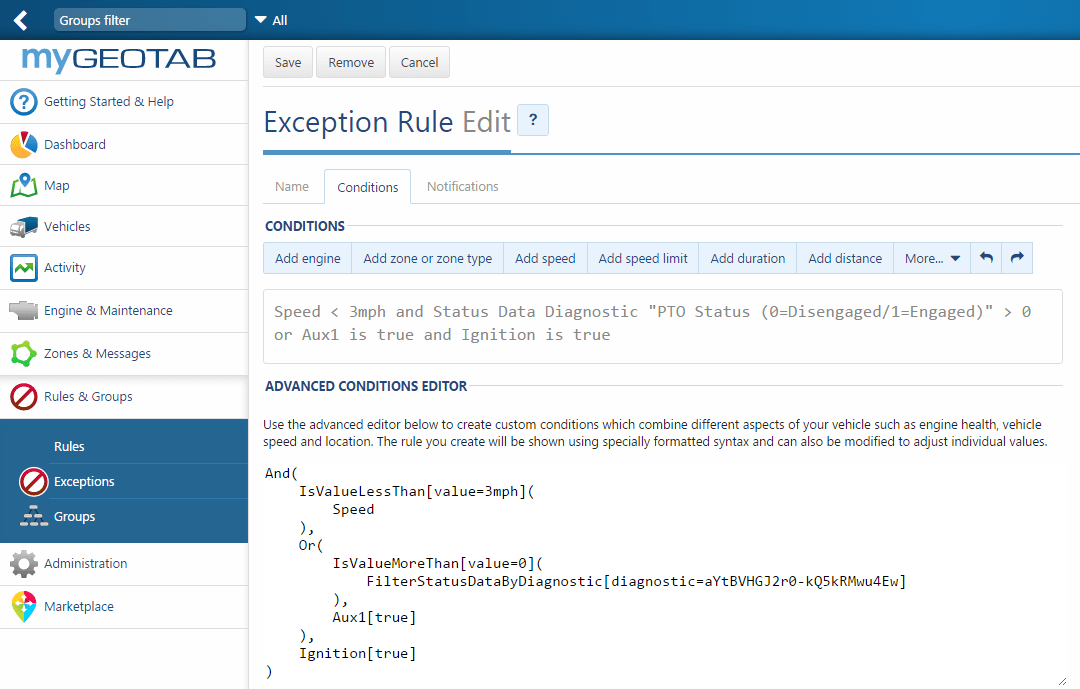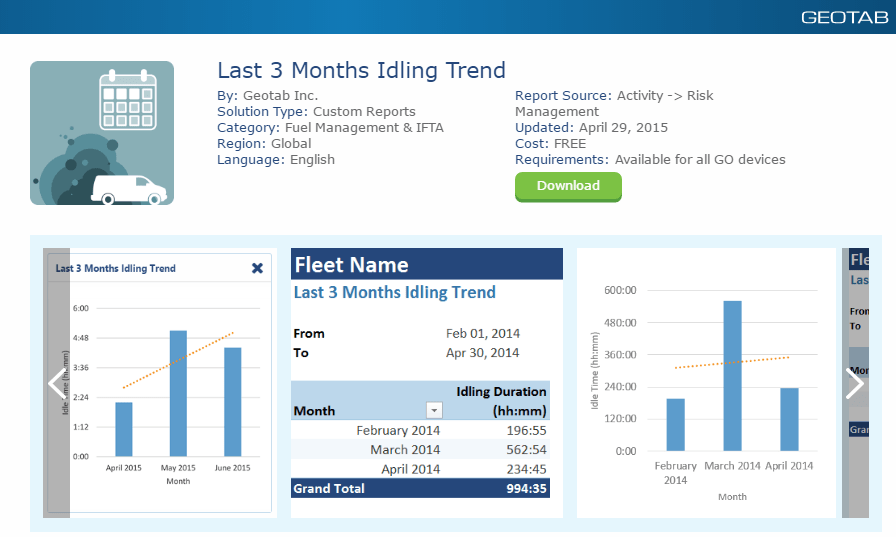A risky driver can be a ticking time bomb for any company if not handled quickly and effectively. Let’s take a look at some best practices when using telematics to deal with a risky driver.
- Identify the Problem
Take a look at the data and identify the risky driving behaviour. Is it speeding? Is it failed seatbelt use? Is it harsh braking? All of the above? Whatever it is, you want to be sure you are aware of it before bringing it up to your drivers. This way, you can describe the problem and why it is harming not only the company but likely putting drivers in danger as well.
- Offer Group Training
Instead of alienating a driver, it’s often better to start out by reviewing the overall findings with your entire team of drivers and setting targets. Present the data in a way that’s easy to understand and review what some of the consequences could be for both the company and the driver.
- Enable In-Vehicle Driver Coaching
In-vehicle driver coaching is a feature offered by some telematics companies that allows you to essentially train your drivers while they’re on the road. You can usually customize the rules and enable alerts for poor driving habits like speeding, harsh braking, seatbelt use, and more.
- Monitor the Driver’s Habits
It’s now up to your drivers, give them a little time to adjust to the new policies and monitor how their habits change. Hopefully, you will notice a decrease in the risky behaviour.
4.1 Consult with the Driver Directly (Optional)
If you notice after the group training and in-vehicle driver coaching you still have a high-risk driver, it’s time to address the concern with them directly. Show the driver their reports in comparison with the rest of the company, and point out specifically what they are doing wrong. Make it clear that you are looking out for both their best interest and what is best for the company. If necessary, you may also want to add a consequence, such as a write-up, if the behaviour continues to persist.
- Offer Safety Incentives
A little competition never hurt anyone, right? So why not reward employees for making significant improvements. Some solutions offer great reports, like our driver scorecard, which shows each driver’s overall score (using speeding, harsh braking, seat-belt-use, etc.) for the time period selected. What many of our customers do is post this up in their lunchroom at the end of each month for drivers to see how they compare to their colleagues. Then at the end of each quarter the driver with the best score is rewarded with a gift card or extra vacation day.
If you still have questions on how to effectively improve the habits of a risky driver, we are more than happy to help. We’ve seen tons of different scenarios and are well versed in different ways to handle high-risk drivers. Feel free to reach out!