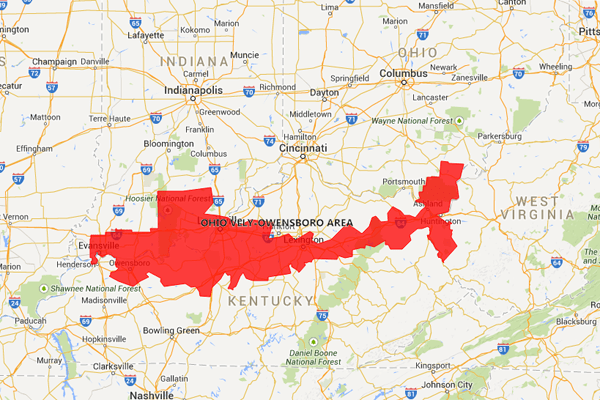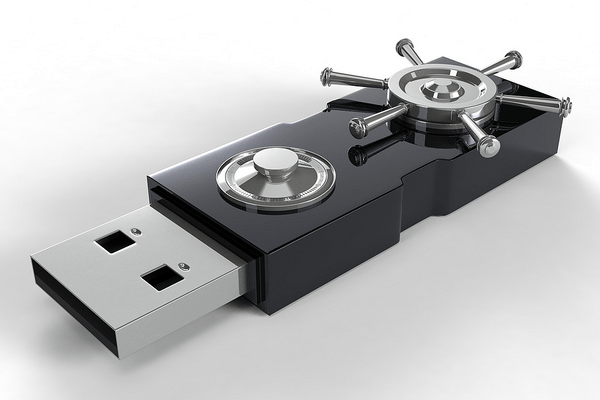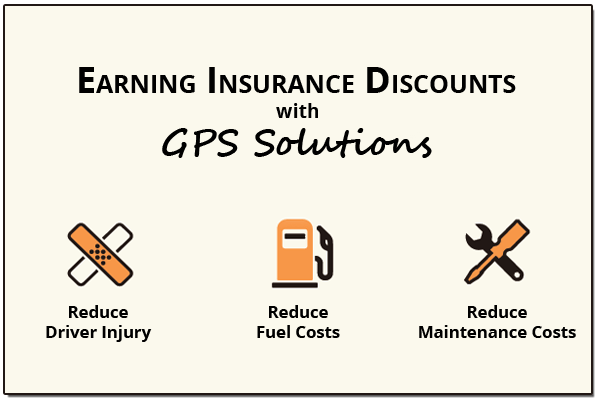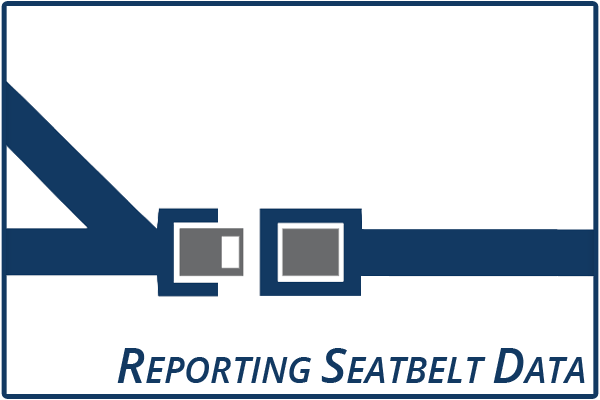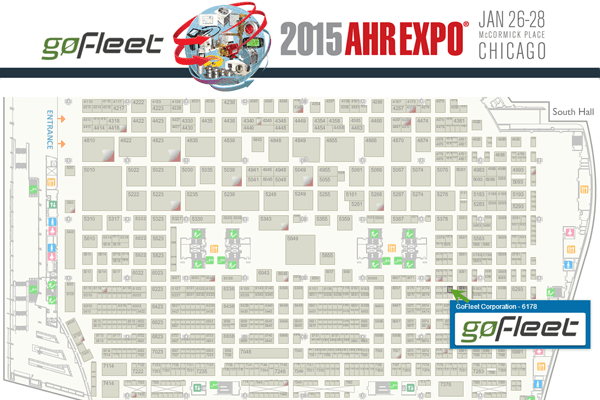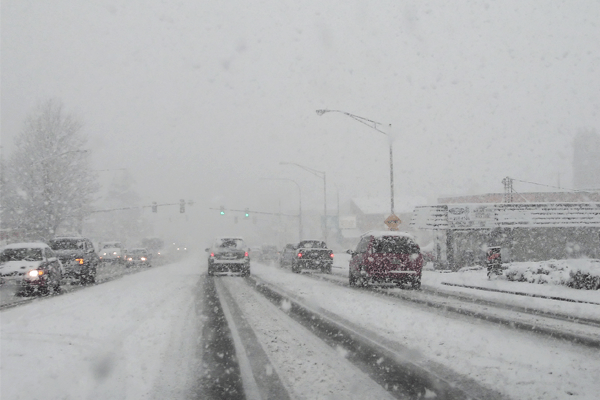Fleet Insurance Discounts
One of the main factors people look at when determining whether GPS fleet tracking is suitable for their fleet is whether they will gain a ROI. Earning fleet insurance discounts is one of the many factors in getting the ROI you want to achieve.
Car insurance premiums are determined based on driver risk factors. This includes:
- Type of vehicle
- Vehicle usage
- Driving record
- History of previous accidents
- The city & province or state you live in
There are two different types of auto insurance coverages that are mandatory in Canada: Third-Party Liability and Accident Benefits, also known as no fault benefits.
Third-Party Liability Coverage
Third-Party liability coverage allows the person who did not cause the collision the option to sue the at-fault driver for additional costs and damages not covered by Accident Benefits. Additionally, this coverage covers you for the legal costs of being sued if you are the at-fault driver. Ontario has a hybrid program including both types of coverages; Quebec, Manitoba, and Saskatchewan don’t have the Third-Party liability coverage, they have only no-fault systems.
Accident Benefits
Accident Benefits mostly cover income replacement, medical treatment, and other benefits to assist in the healing processes if an individual is injured because of a collision. The “No Fault Benefits” provides payment regardless of who caused the collision. According to the IBC, this coverage is mandatory for all Canadian provinces, except Newfoundland & Labrador.
Coverage in the United States
The United States has laws that are similar to the coverages previously mentioned for Canada. There are some states governed by Tort Laws, in which the party who is at fault pays for the victim’s damages and medical expenses, such as suffering and lost wages. The other states are governed by No-Fault laws, in which all parties that file a claim are usually compensated without requiring a fault determination.
The Role of GPS Fleet Tracking
Businesses must keep up with costs, including insurance rates and the overall upkeep of vehicles. There is also an increase in how GPS fleet tracking technology can help businesses reduce their commercial auto insurance. This includes satellite navigation, vehicle and container tracking, fleet management, emergency warning systems, wireless vehicle safety communications, and more. The data taken from GPS tracking devices can help improve driver behavior, which can also reduce maintenance costs, fuel consumption costs, as well as employee injury claims.
To qualify for a reduced auto insurance rate, businesses may be required to have a GPS device installed in a number of their fleet vehicles. Insurance companies sometimes have their own list of approved GPS solution providers, and each recommends that the business speaks first with an insurance rep to see if their GPS solution provider qualifies.
The insurance companies normally review the policies yearly and depending on the data pulled, it could change your rates; this makes it essential to practice preventative measures to ensure the rates stay low.
Being able to manage, track and learn from the data being pulled from your GPS device will help improve the quality of life for your vehicles, which will save you money. Further to this, Research and Markets identified that “in recent years, the vehicle theft rate in countries like the United States and Brazil are increasing, which is leading to increased adoption of GPS solutions to lower insurance rates.”
There are a few types of policies
- Commercially insured fleets: Insuring vehicles with insurance companies that accepts GPS data to save a percentage off the premium.
- Self-insured fleets: It is required to have a policy put in place and the policy holder must be prepared to reinforce the policy, it all depends on the policy presented.
The policy may require employees to have clean MVRs (motor vehicle reports). To achieve this, the business can reinforce drivers to remain within speed limits, and always wear a seatbelt. Additionally, to help fleets that are self-insured to save money, employees can use the data provided from their GPS solution to manage their driving habits, such as aggressive driving (hard acceleration & braking) which can cause high fuel consumption and cause wear on vehicles.
Maintaining and using this data effectively can aid in:
- Reduced vehicle damage (bent metal claims)
- Personal injury claims
- General liability
- Workers comp
A Geotab & GoFleet Perspective
At Geotab & GoFleet, we’ve seen self-insured injury and vehicle damage claims drop from $30,000 per 1 million miles driven $0.03 per mile to $22,000 per million miles driven $0.022 per mile.
- For a vehicle driving 30,000 miles per year – vehicle damage claims can drop from an average of $900 per year before a GPS solution policy, to an average of $660 per year after. An average of $240 per year in savings.
- Forensic accident data & first notice of loss from the notification of an accident helps to reduce time to settle and claims cost for at fault and preventable accidents.
- Even self-insured fleets must insure their excess general liability. Insurance premiums on this can be lowered after a successful deployment and proven reduction in accidents and claims amounts.
- Proof of activity that can be used to prove the whereabouts of an employee for false workers compensation claims are used by firms as part of their private workers compensation investigations.
On average, safety usually drops a vehicle down from $5000 to $3500 ($1500/yr avg) once a policy is put in place and reinforced by follow up from the insurance firm.
To learn more about the fleet insurance discounts that could be available for your fleet, contact us!
Original Article Written By Geotab
http://www.geotab.com/blog/earning-insurance-discounts-telematics-data/