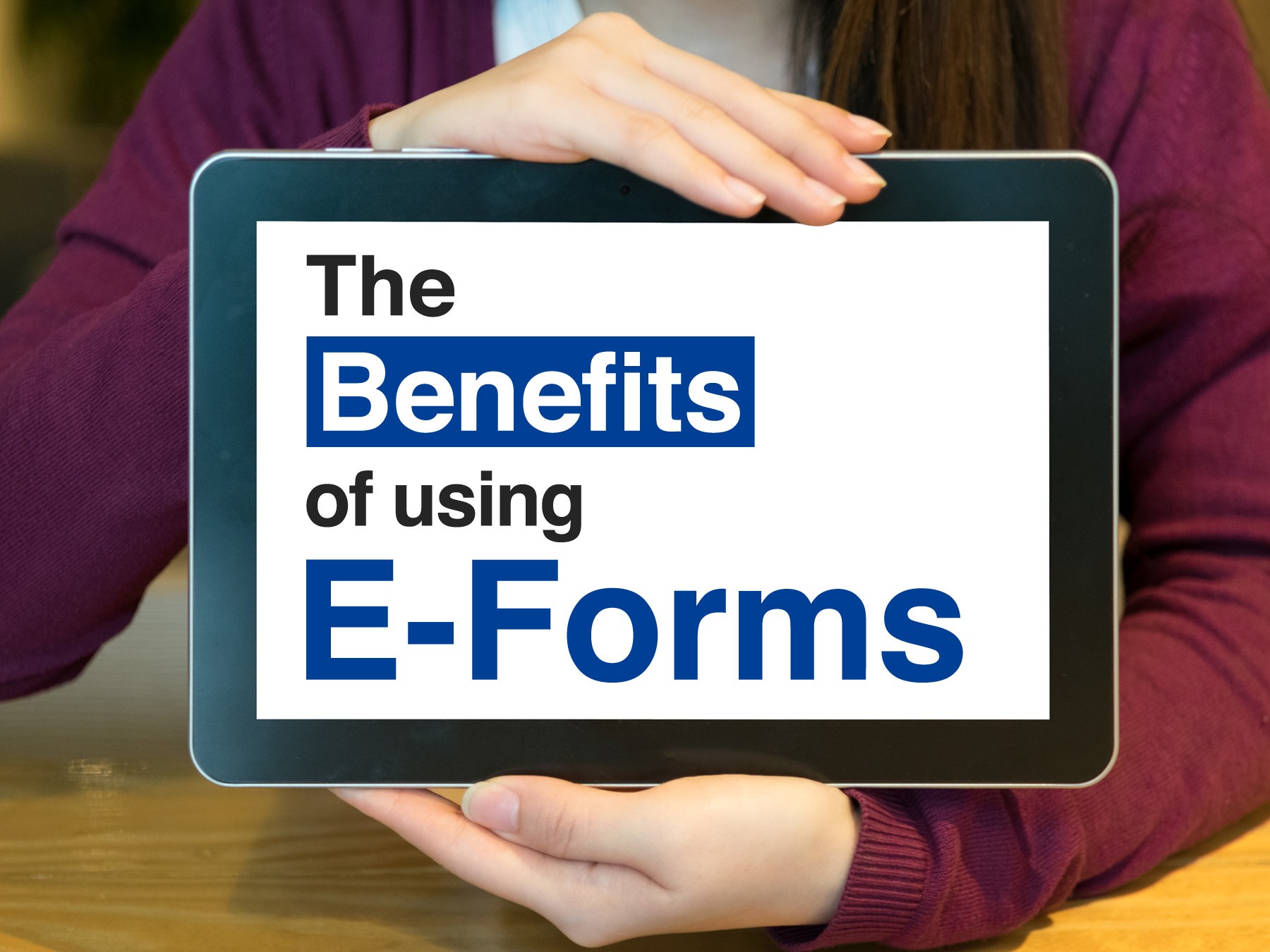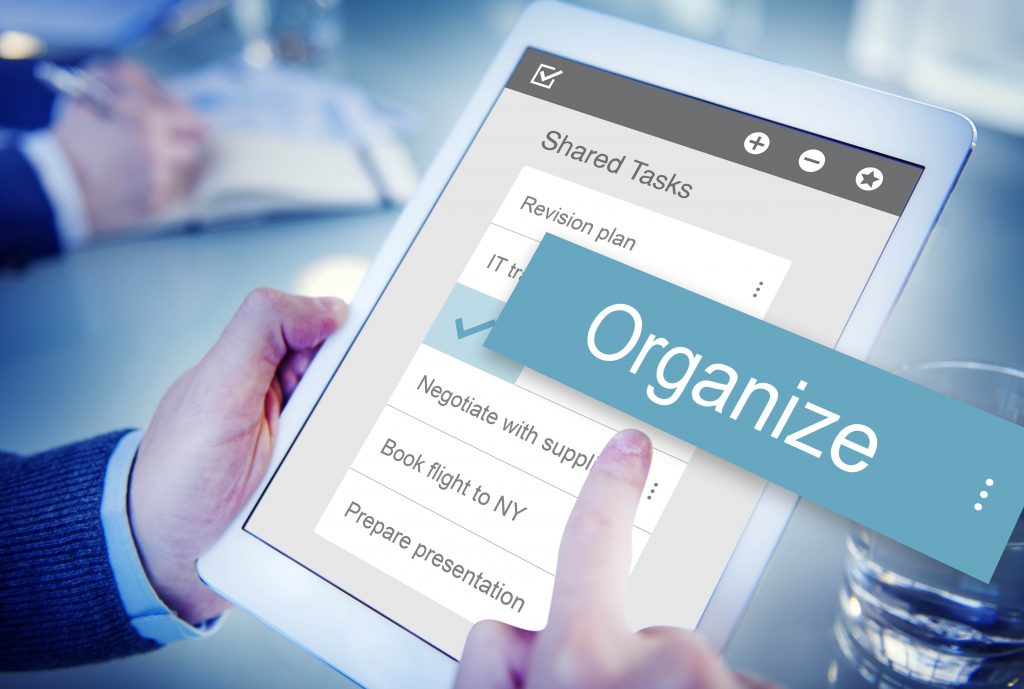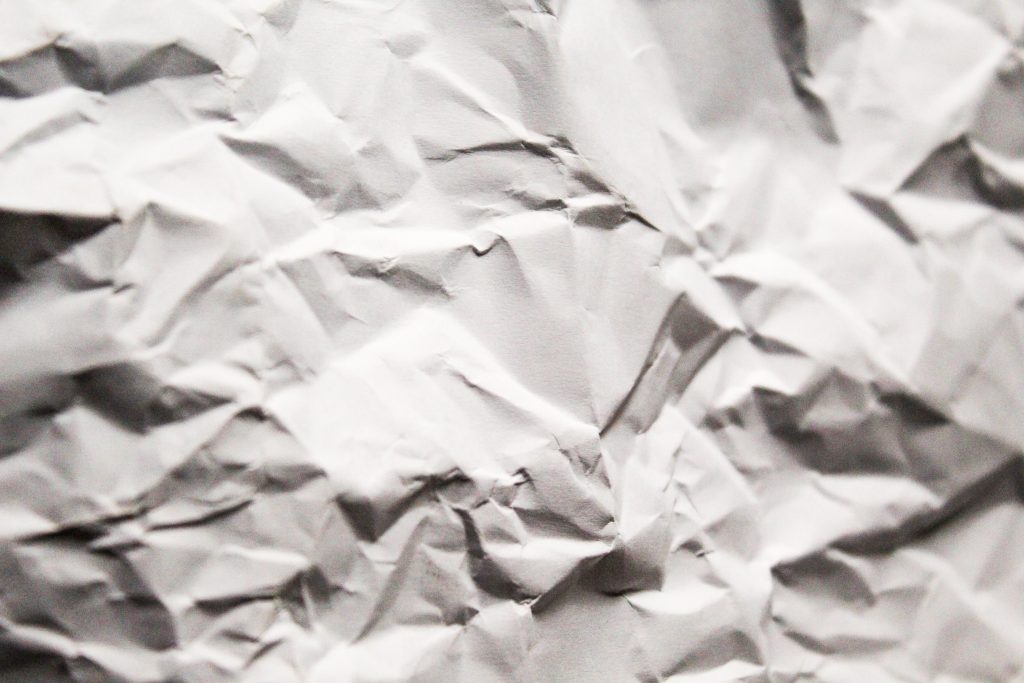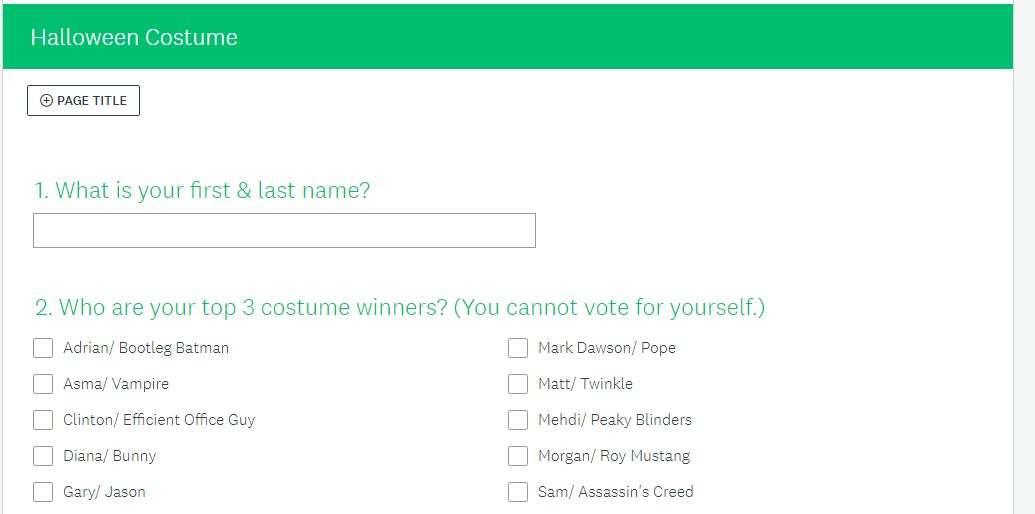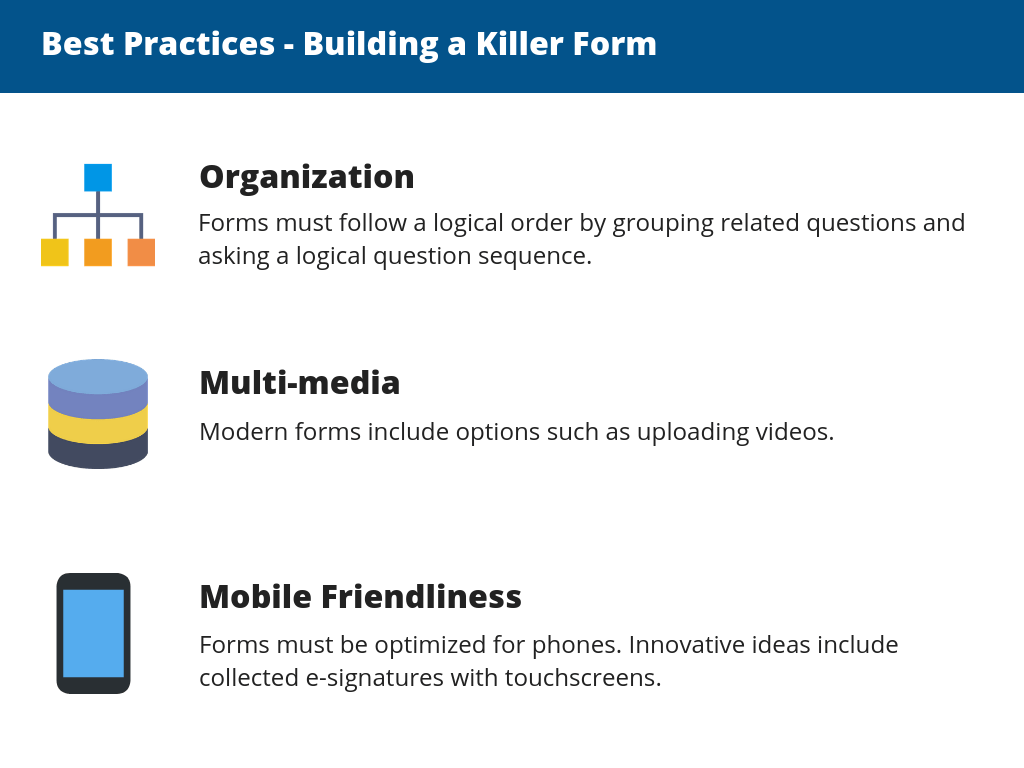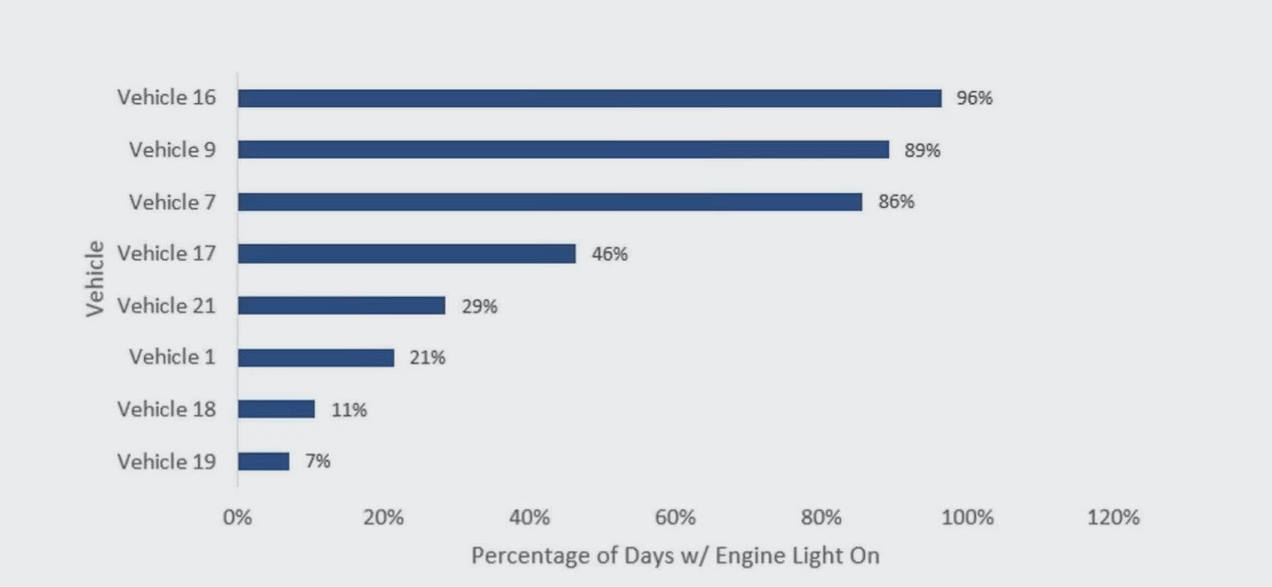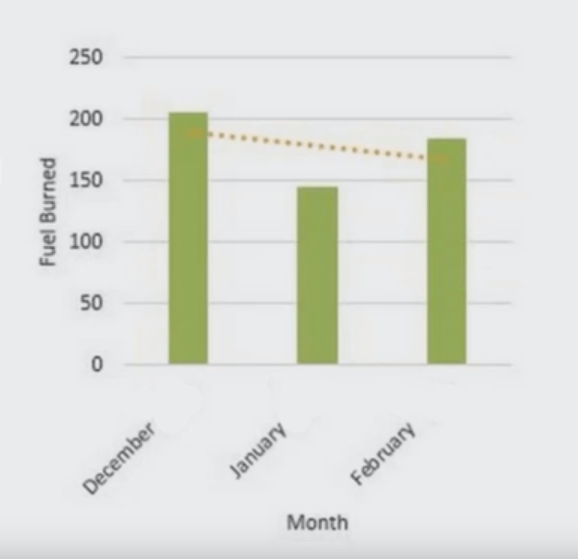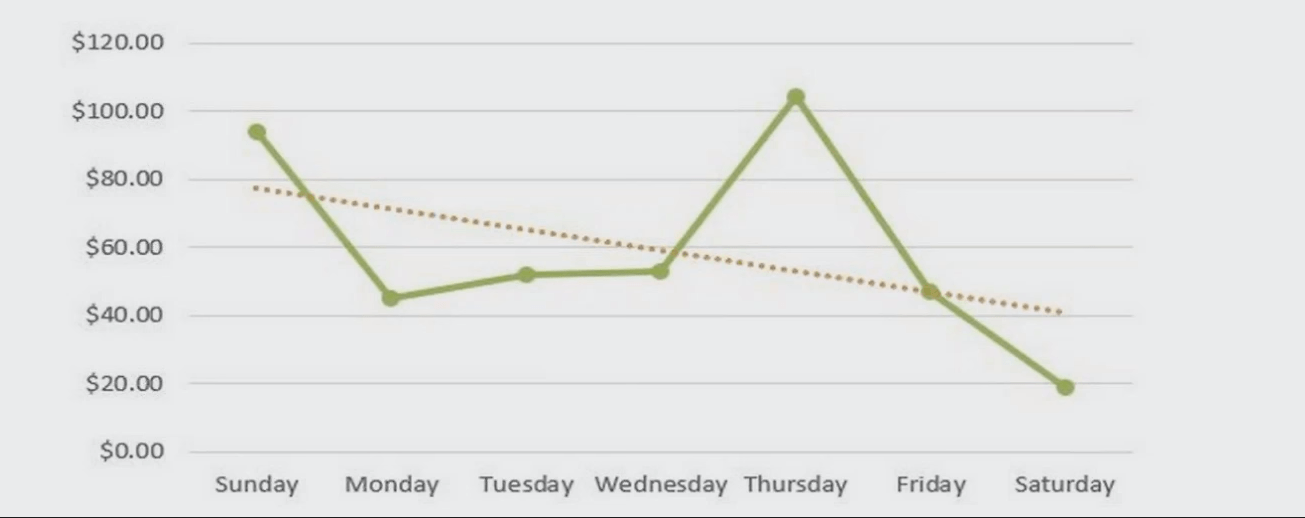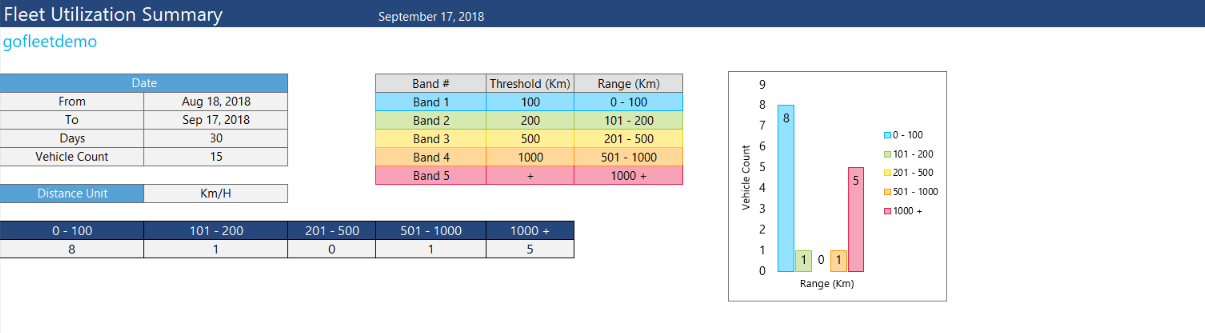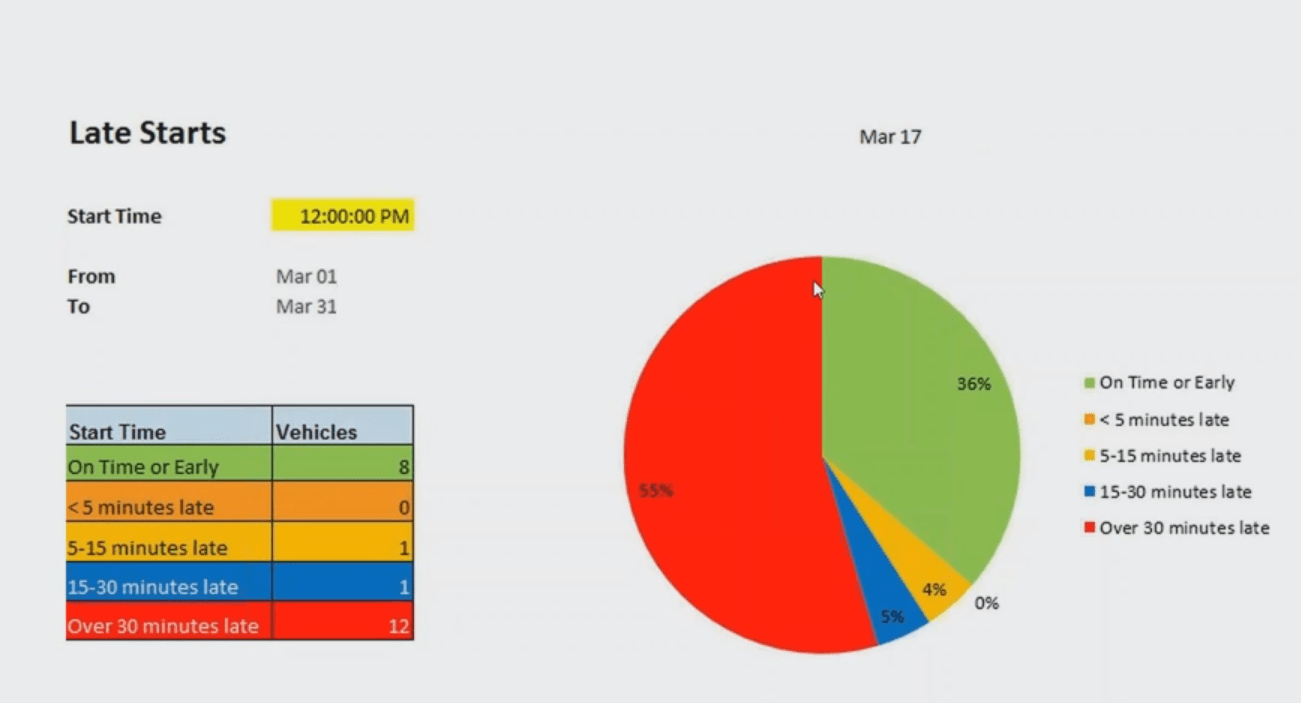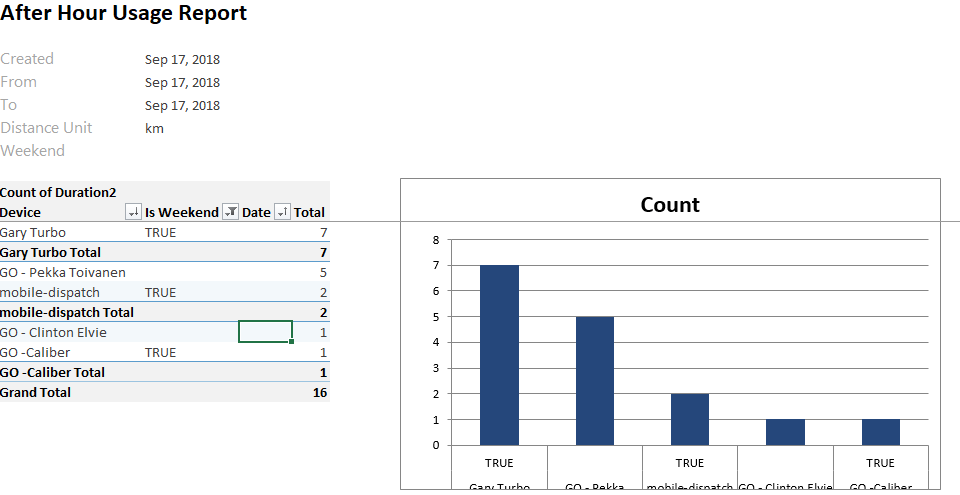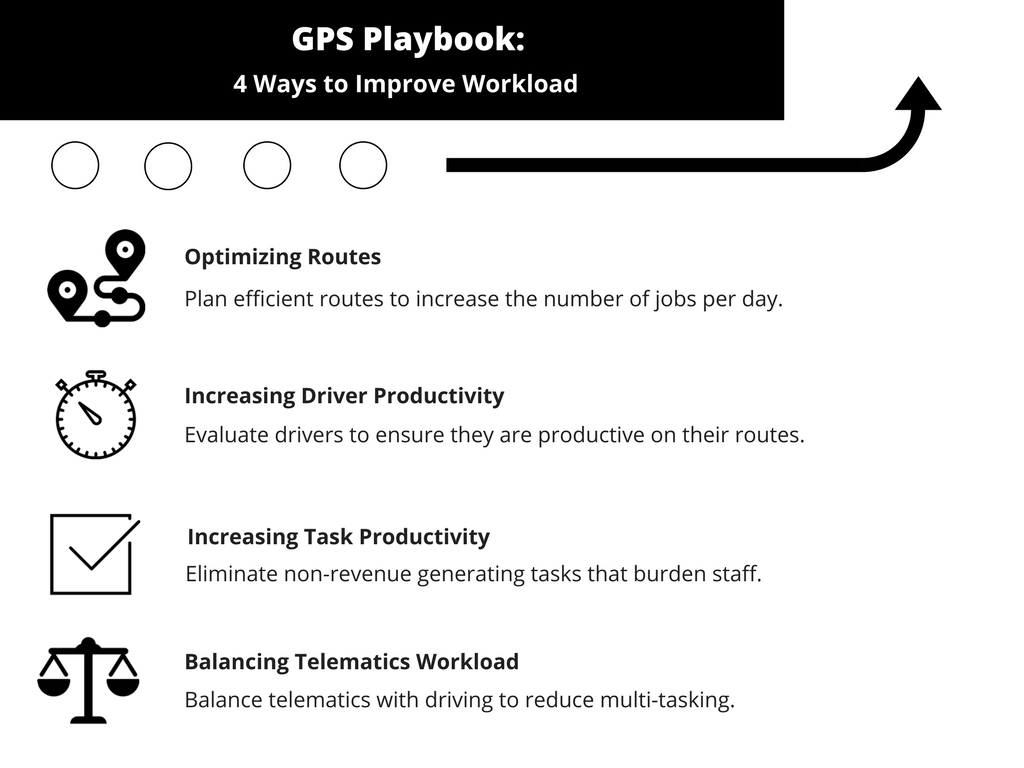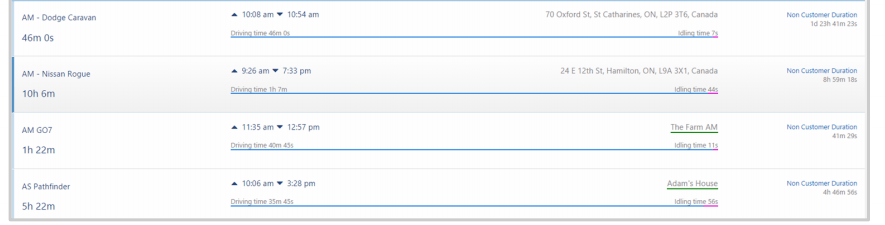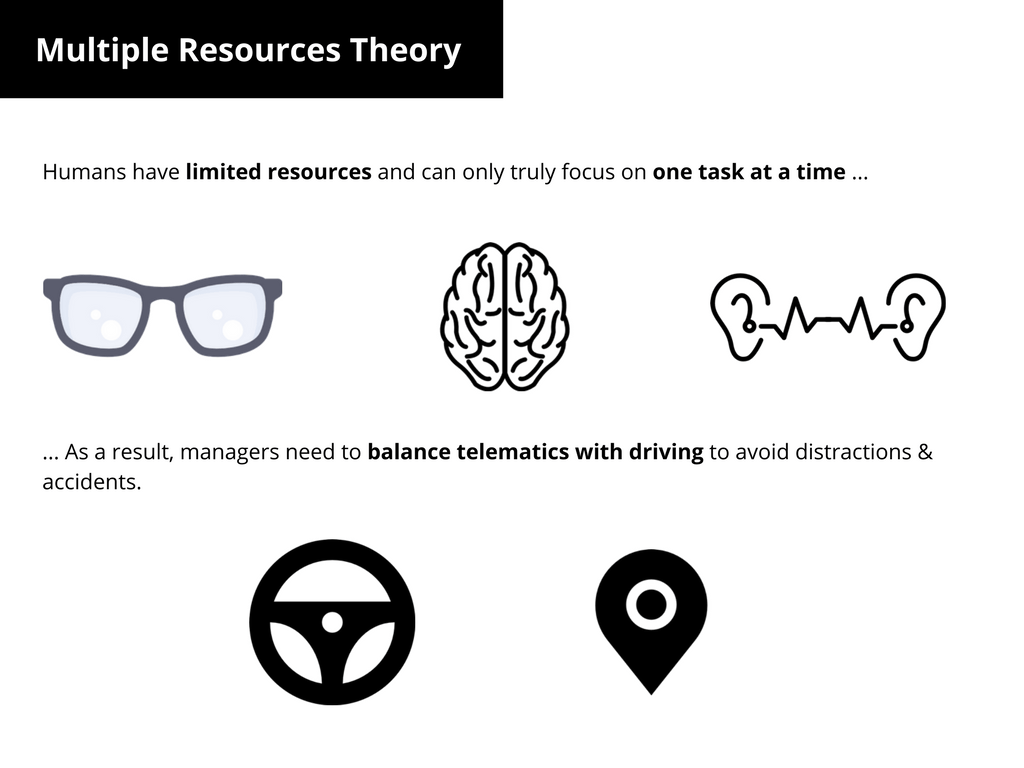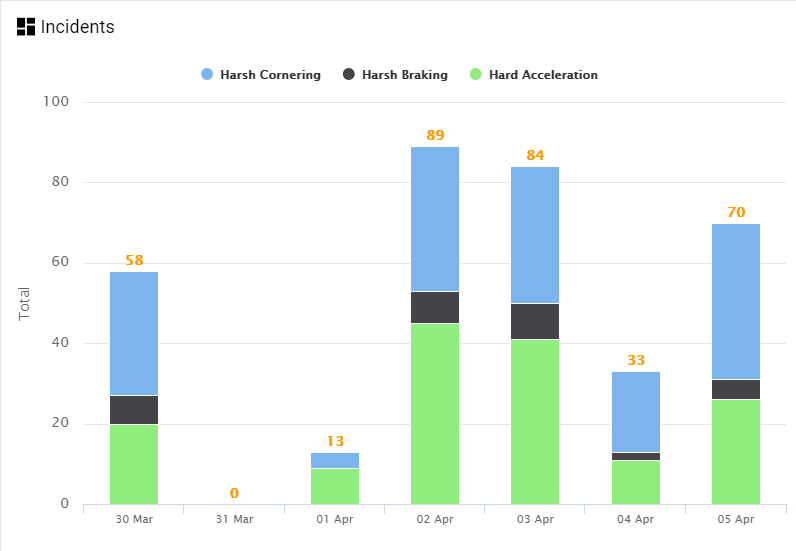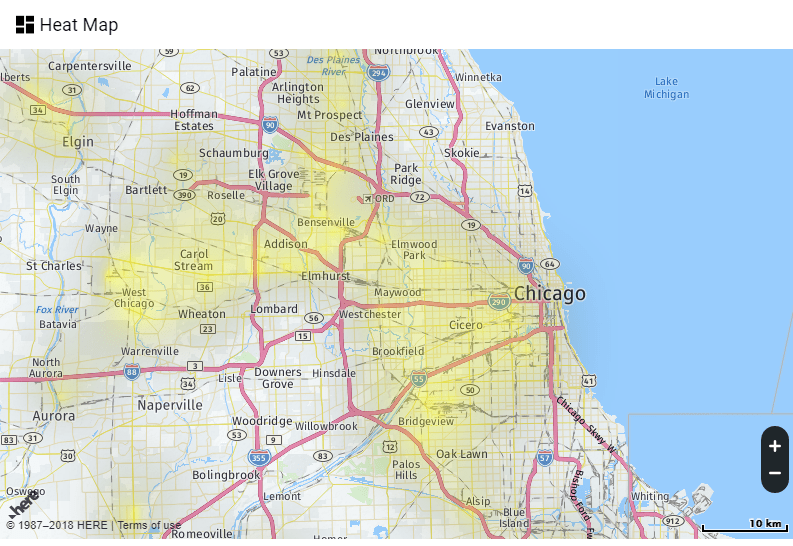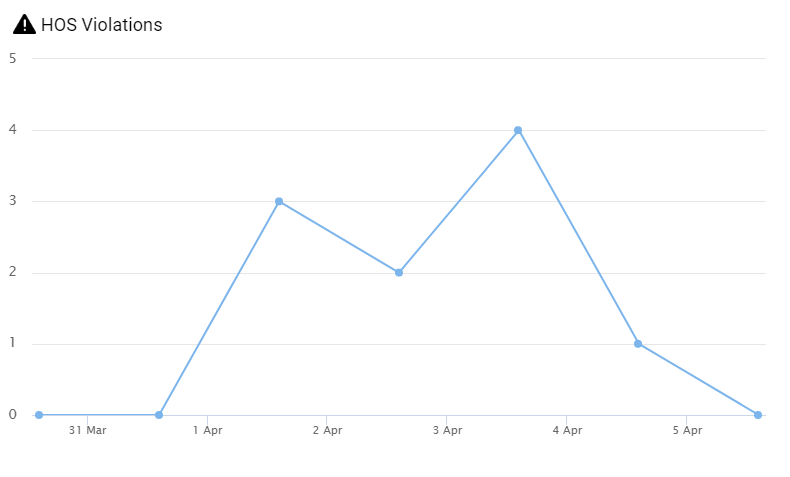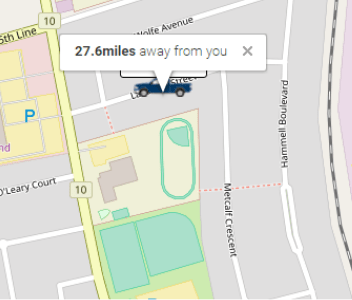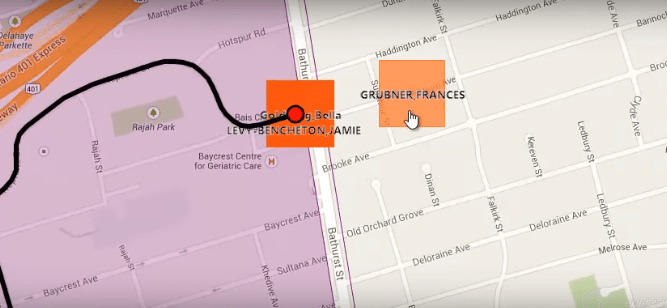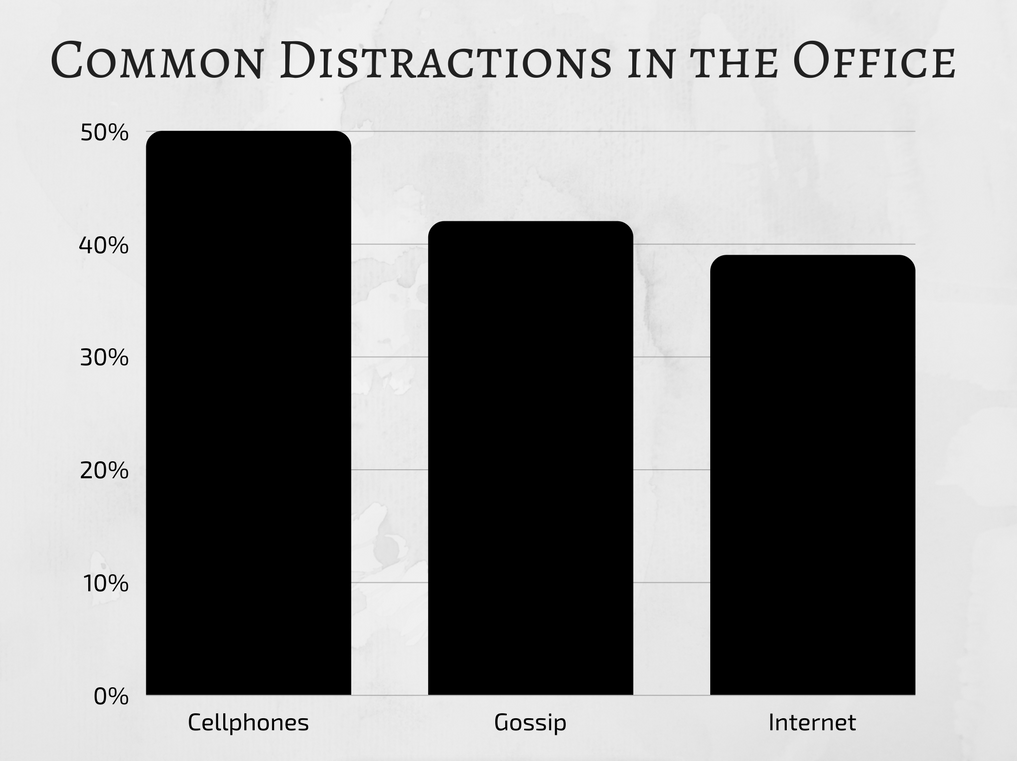Forms are vital documents for every business, government organization, and enterprise as they help the various businesses and organizations get details and information of clients and customers. For instance, Schools use forms to register their students and pupils, customer services use forms for inquiries, also hospitals and health centers use forms to get their patients information and health history.
As the world is gradually evolving to become a more digital and technological community, it is no surprise that the conventional way of creating paperwork and paper forms are becoming extinct because of the innovation of e forms or electronic forms.
Since it’s innovation, e forms have proven to be beneficial to both organizations and their users/clients. Below are some of the ways that e forms are beneficial.
1. More Access
Whether you are close by or on a trip far away, you will always have access to an e form. With a good internet connection, you can access your e form wherever you are in the world especially if it is a cloud base. In order words, paperless forms have provided a solution for remote access users or clients. That is to say, forms can be easily and digitally routed from one location to another without the conventional stress.
2. Saves Effort
Collecting forms using the conventional way only proves to be stressful and a waste of effort at times. Businesses and large organizations like hospitals that receive forms every day have to deal with many issues and errors on paper forms submitted by patients. If an organization chooses to use e forms, on the other hand, it helps eliminate the issue of deciphering a client/patients handwriting, errors and transcribed data. Hence, saving time, effort and labor.
3. Easy Control of Form Quality
Using e forms enables an organization to control the data they are collecting. This can be done by creating controls to make sure that customers and clients are submitting correct phone numbers and email addresses etc. E forms also help the organization to always be updated and to gather error-free information by integrating form fields with existing databases and classifying synchronized data by sending them automatically to their systems.
4. No Paper
The opportunity to use less paper or no paper is very beneficial to both the user and the organization. Paper forms can be quite expensive to produce and can easily create clutter which can be very disorganizing. A form or two is very likely to get lost in a pile of forms. In order words, paper forms are expensive and time-consuming.
Another downside of using paper forms is that users can easily make mistakes and errors while filling them and corrections cannot be made hence, making the form look disorganized and less presentable. Using e forms, on the other hand, the user will have the opportunity to correct their work, save their progress and start all over if not satisfied.
Summary
As we look for new ways to increase the quality and service of our businesses, it is essential to understand that Forms are very important to the growth of every organization and should be treated like that. If you haven’t started using electronic forms for your business and organizations by now, consider giving it a try with a few forms, and you will immediately see the benefits. E forms will provide a smooth administrative growth for your business and great services to your clients.