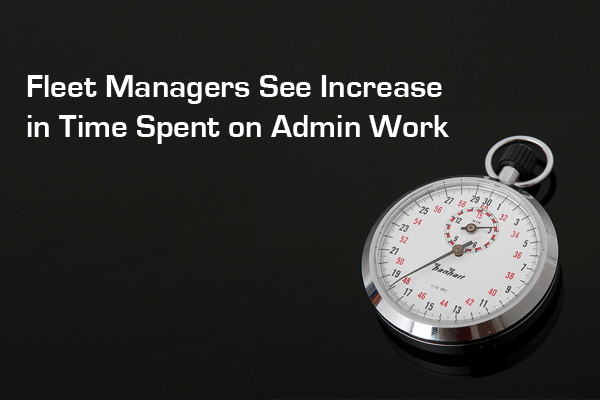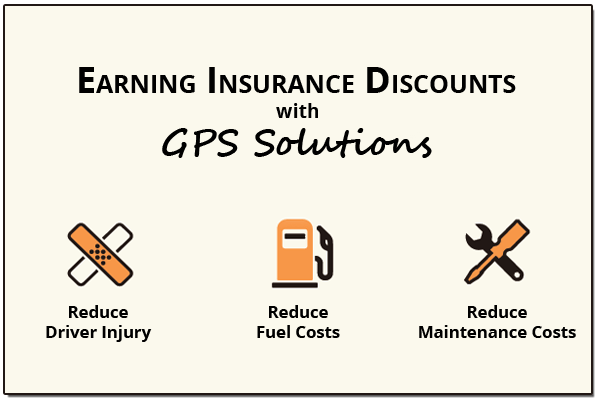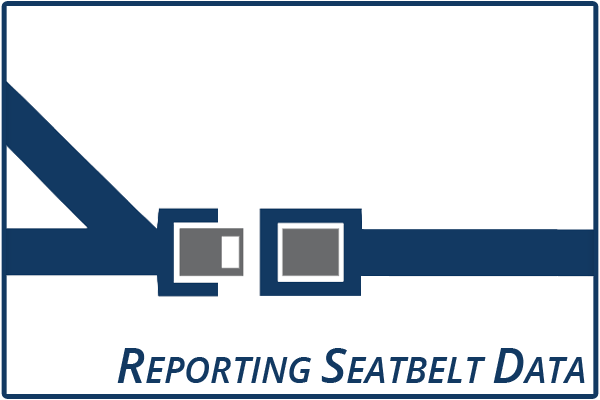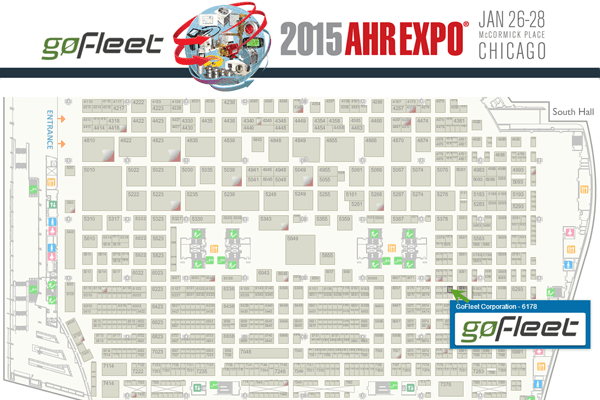National Road Safety Week in Canada
May 12th-18th 2015, marks Canada Road Safety Week, which is a national traffic safety and enforcement initiative conducted in partnership with the Canadian Association of Chiefs of Police and police services from across the country. The goal of Road Safety Week is to make Canada’s roads the safest in the world. It is a 7 day campaign running through the Victoria Day long weekend.
Road Safety Week is designed to remind Canadians how important it is to drive safely and obey all driving laws. The laws are put in place to ultimately keep yourself and others on the road safe.
There are 4 main focuses for this week which include: impaired driving, seat belt use, aggressive and distracted driving.
Always take precautions when you’re driving. Your driving often not only effects you but also those around you whether that be another driver, cyclist, pedestrian or motorcyclist. Always be aware of everything around you to ensure the safety of yourself and others.
Let’s take a look at some tips from Canada’s Safety Council on
How to Drive Like a Hero:
- Focus, Focus, Focus!
Distracted driving is becoming one of the leading causes of car accidents in Canada. Any collision involving a vulnerable driver has the potential to be deadly. Texts and calls can wait. Turn off your phone or at least put it on silent and out of reach so you are not tempted to use it while driving.
- Stay on the Lookout
Be sure to scan ahead for cyclist, motorcyclists and pedestrians, who can often be hard to see; pay extra close attention around intersections and when making turns. Also, don’t immediately drop your guard once you have put your car in park, try to get into the habit of checking before opening vehicle doors in order to avoid dooring someone walking, jogging, or cycling past.
- Stay Calm & Courteous
Everyone you are sharing the road with is trying to get somewhere, respect your fellow drivers. Try to be especially cautious with the elderly and children who may struggle with judging the speed and timing of traffic.
- Check Your Speed
There are a ton of speeders on the roads and it takes bravery to stick to the actual speed limit. Your decision to drive the speed limit will influence others to do the same. Every kilometre over the speed limit you’re driving increases stopping distance and reduces your effective field of vision. A small difference in your speed can be the difference between life or death; the posted road speeds are there for a reason, stick to them.
- Leave Space
Do not follow too close; riding the bumper of the car in front of you doesn’t do anything good for anyone. Also, always leave enough space for cyclist and motorcyclists. When you are passing a cyclist make sure you slow down and leave a minimum of 1 meter of space or if possible change lanes. If there isn’t enough space for you to safely pass, maintain your distance and pass when the opportunity arises.
Canadian drivers can expect stronger than normal law enforcement during Road Safety Week; please keep these tips in mind and make sure you are driving safely and obeying all traffic laws.
Sources:
Toronto Police Services: Canada Road Safety Week News Release
Canada Safety Coucil: Be a Road Hero: The Way You Drive Can Save Lives