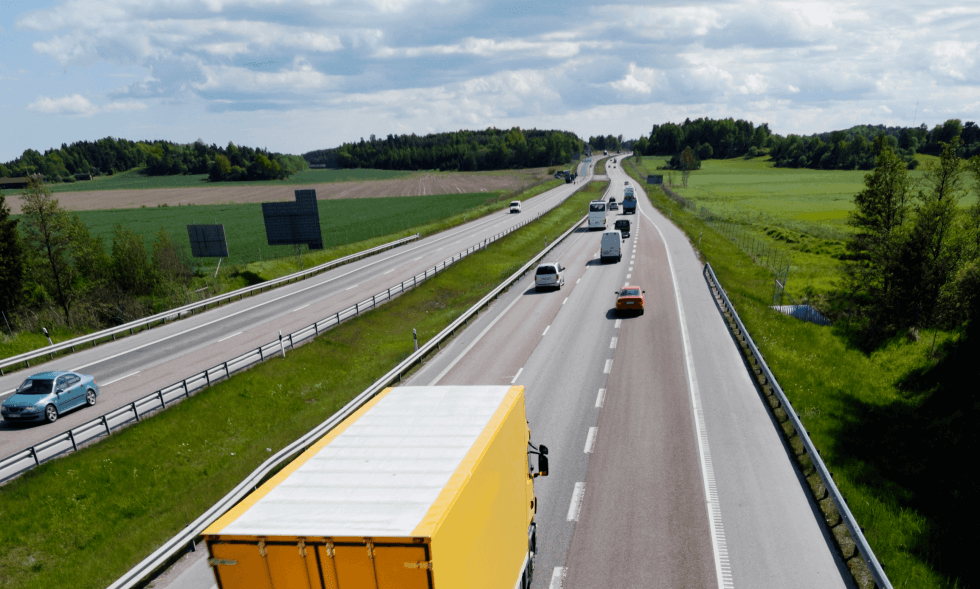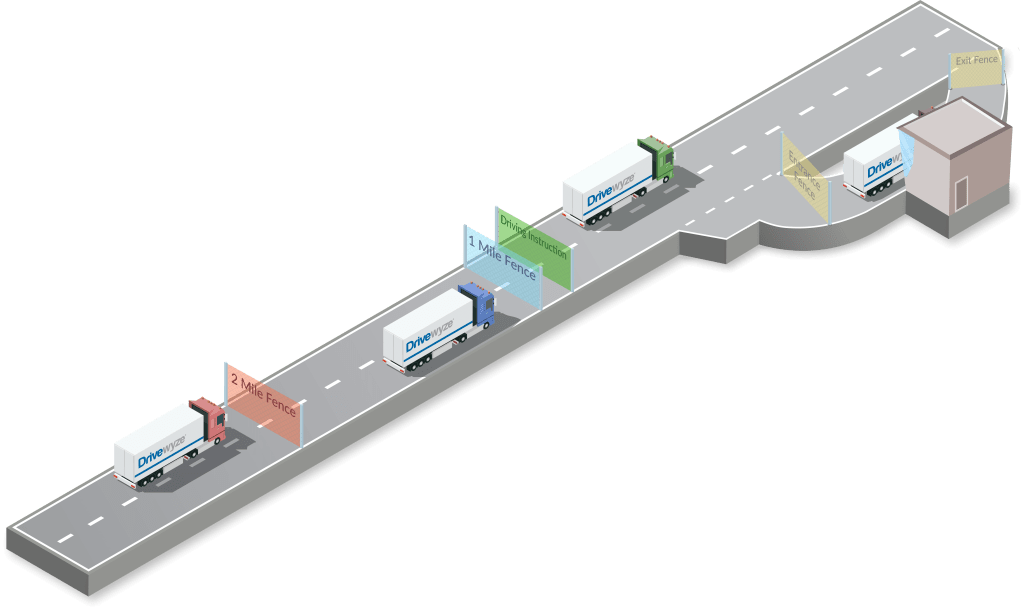If you’re ready to purchase a telematics solution for your fleet, you’re likely looking for a system that offers the following:
- A digital operations system that streamlines your work processes and allows for ease of management.
- Compliance with government mandates (now and future state).
- Opportunities to save money and optimize resources.
When it comes to electronic logging devices (ELDs) for your fleet, you have a wealth of resources to choose from. But what sets one product offering apart from the pack? How do you know if a telematics system can accommodate the size of your organization? Will the system you choose comply with the upcoming Canadian ELD Mandate?
We’ve curated the most important information you need to make an informed purchasing decision. Read below to see why GoFleet can offer you the most comprehensive, integrated data solution for your fleet, while saving you money in the short and long run.
Asset Tracking
Did you know that some telematics providers don’t offer asset tracking, but rather offer it via third-party applications? GoFleet has several asset trackers with a host of different functionalities. Having a proprietary software platform not only helps you track your fleet, it allows you to streamline your operations more effectively and efficiently, including maintenance operations, scheduling, purchasing, accounting, custom reporting and so much more.
Easy To Use, Easy To Save
Our proprietary ZenduCAM offerings take the stress out of fleet management with a simple “plug and play” feature; no hardwiring. Install the devices yourself without damaging your vehicles or voiding your warranty! Fleet tracking devices can also be moved from one vehicle to another without risk of damaging either, and a Y-Harness ensures your devices are tamper-proof.
GPS Tracking In Real-Time
GoFleet’s GPS technology starts when the vehicle does – even if it’s parked underground! We offer standard tracking at 15-second intervals, or our new active tracking, which takes place on a second-by-second basis. What does this mean for your fleet? Up-to-date, accurate data that identifies ignition, trip distance, speed, time spent on the road, and even engine idling.
Scalable Offerings
We pride ourselves on our partnership approach to fleet maintenance. For the past 8 years, GoFleet has provided end-to-end telematics solutions for companies of all sizes, including small-to-medium fleets and enterprise organizations. Our telematics grow with your business; because of our hardware and software options, our clients can drive employee productivity, maintenance, fuel and inventory, while significantly reducing accidents and improving safety.
Improve Driving Habits
Every driver develops bad habits over time. In fact, driver behavior impacts over 30% of fuel costs and 90% of vehicle accidents! GoFleet’s vehicle tracking system allows you to give in-vehicle alerts and feedback, as well as safety reporting. Both options allow your drivers to identify and correct risky behavior on the road, which saves costs in damages and repair, while lowering your insurance company’s risk tolerance for your fleet. Better driving improves your bottom line.
Ensure Your Fleet Is Compliant
With the upcoming Canadian ELD Mandate, managers can’t afford not to be compliant; failure to do so will result in fines, loss of licenses or even being stripped of operating authority. Making sure your drivers are safe and maintaining high compliance standards are not only your priorities — they’re ours as well.
Asad Khan, Team Lead for Customer Success, says that GoFleet can determine and solution for compliance based on the size and structure of the organization. “Part of what sets us apart is our ability to develop solutions based on customer requirements. I would say we’re more of a boutique firm, because we actually have the capability to go into other markets,” says Khan. “One of the primary focuses for us is going into the government space. When you’re working with government contracts, there is a lot of compliance reporting, which we can offer as a digital solution.” By partnering with vendors such as GeoTab, GoFleet is well equipped to tap into government vehicles.
Our GPS fleet management solutions offer compliance options such as DVIR, HOS & IFTA. Hours of Service (HOS) regulations keep tired drivers off the road by establishing limits on when a driver can operate the vehicle, and for how long. As regulations are augmented, various rulesets can be added or removed, such as “Driver Duty Status”, which changes automatically once your driver begins to drive.
Reduce Paperwork
Paperwork constitutes a lot of time and administrative costs. Why not operate at greater efficiency with electronic log books? Our Driver Vehicle Inspection Report (DVIR) feature eliminates the need for paper logs and reduces the likelihood of human error.
We Believe In Customer Success
GoFleet understands that everyone has different business needs. Our partnership with your organization doesn’t end once we’ve sold you the products you need. “Once we’ve delivered the solution, we’ll try to determine from you what other systems you’re currently using,” says Khan. “A lot of clients are involved in ADP payroll systems, or they use Microsoft solutions for their ERP, things like that. So we’ll work with them to implement an integrated solution down the line.”
We believe in customer success — a holistic schematic of your business that identifies where it was, current state, and where it can go. We partner with our clients to identify pain points, offer solutions, and ensure that everyone is achieving their desired outcome. We’ll help you increase productivity and profitability in a way that makes sense for your business.
Going Above And Beyond
Khan says that one of GoFleet’s key differentiators is its level of expertise. “A lot of organizations are looking towards industry expertise. Many industries out there, they’re new to the whole telematics scene, they’re deploying things for the first time,” Khan says. “They’re looking to us to see how far we can take telematics to improve their business. ‘This is what you should deploy’. ‘These are the reports you’re currently using’. Having that industry knowledge and having somebody on the other end of the line, who actually knows what your day-to-day operations look like, that’s definitely key within today’s space.”
GoFleet Cares About The Environment
Our digital telematics solutions naturally reduce a company’s carbon footprint by eliminating paper logs and streamlining work processes. GoFleet’s approach to environmental responsibility extends beyond the office; our high-tech telematics technology reduces fuel consumption by identifying risky driving behaviour and capping your fleet’s HOS. Our systems improve driver productivity, safety and compliance — all of which result in improved miles per gallon (MPG) and fewer CO2 emissions.
GoFleet is solutions-based; as such, we care deeply about environmental impact and the role we play in it. We are continuously working towards a greener and sustainable economy, and continue educating our clients to do the same.
Conclusion
ELD’s protect your most valuable assets: your fleet, and the people who operate them. By offering a complete end-to-end telematics solution, curated specifically for you, GoFleet can help you optimize your business, lower your costs and maintain road safety while ensuring compliance throughout.
To learn more about how GoFleet can help your fleet in regards of better managing maintenance, remaining compliant, keeping costs low, increasing driver safety or anything in-between, contact us today! We’d love to show you why we’re always the right choice when it comes to working with a telematics solutions provider.