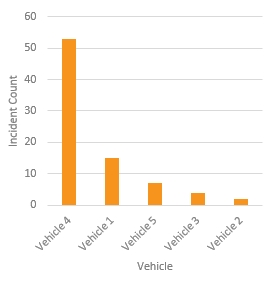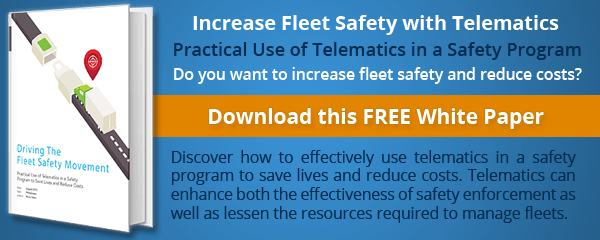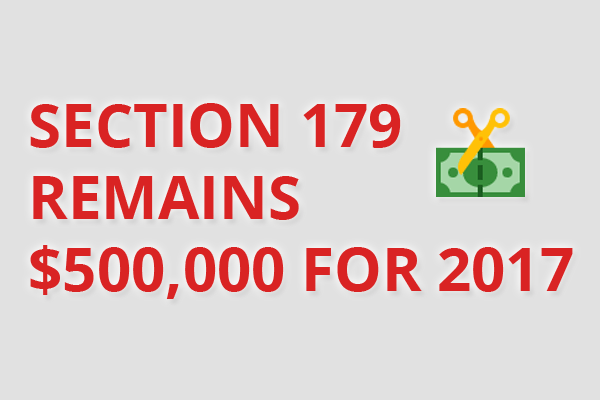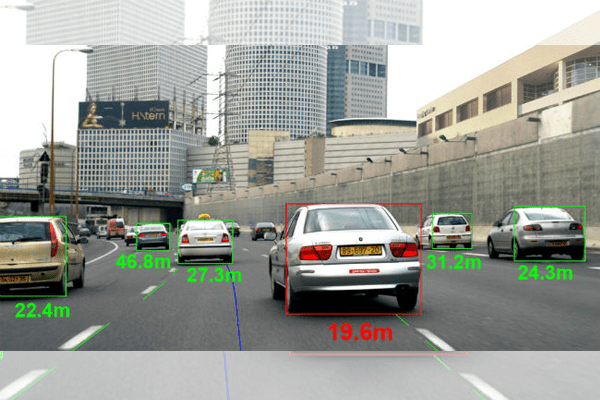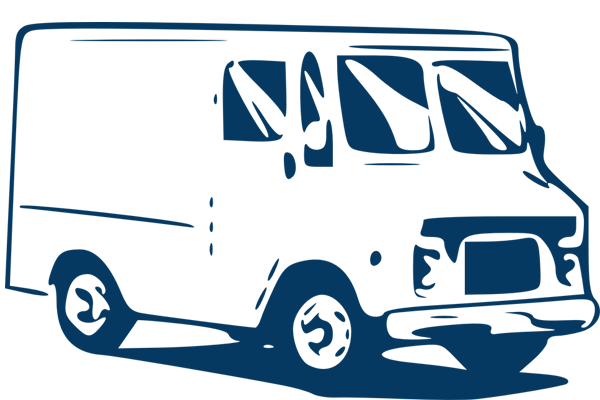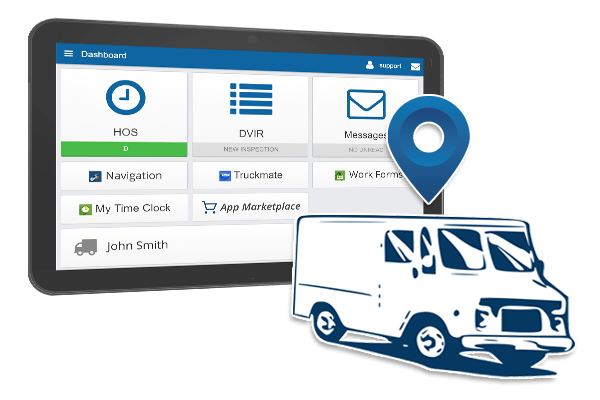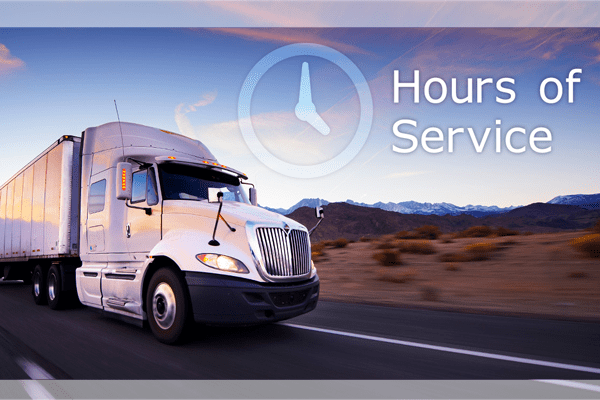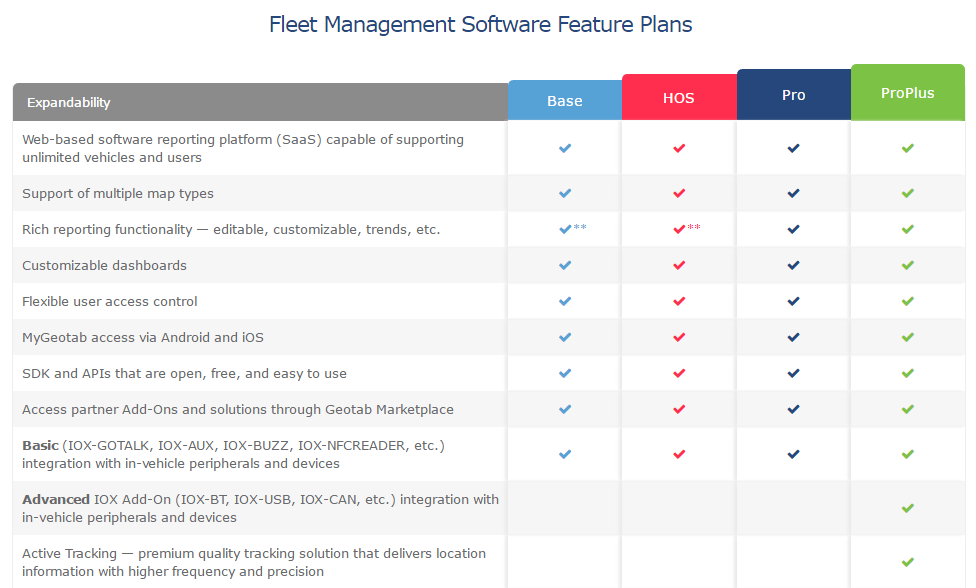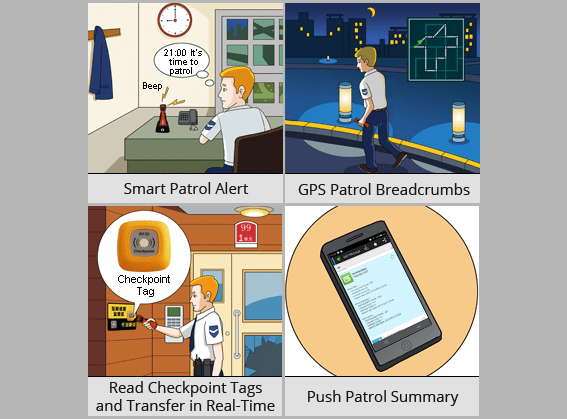Employers have a very important role — and responsibility — to help reduce the number of injuries and deaths related to vehicle collisions. Putting a stop to speeding requires action. Employers can positively influence driver safety both on and off the job through safety-focused leadership.
Speeding is not a more efficient way to get from point A to point B, in fact, it has been mathematically proven. For example, on a trip in the city, any time saved can be easily added back if you run into traffic or get a string of red lights. Therefore, allowing your drivers to speed is a false economy — any time saved is marginal as compared to the indirect accident costs and increased risks. Additionally, speeding is illegal and the related fines are highly expensive for companies. For everyone’s safety, there is no need to speed. Getting to your destination safely, without breaking the law or being involved in a crash is the best goal.
Companies need to take a stand on whether or not speeding is worth the increased risk of crash and the related potential for legal cost and bodily injury. Launching a company safe driving campaign for employees is highly recommended by the Network of Employers for Traffic Safety (NETS) and others.
The Opportunity for Employers: Reduce Speed and Save
Employers can significantly save (on fuel, other related costs, and most importantly save lives) by introducing an initiative to reduce speeding in their company. A speed reduction campaign can support a company’s overall fleet safety program and enhances driver protection and productivity. Additionally, the U.S. Department of Labor reports that a safe driving program can “protect your organization’s human and financial resources” and ward off “potential company and personal liabilities.”
With many companies, fleet costs take up a large portion of the total operating budget. A safe driving campaign presents a new avenue for cost savings, and is a win-win for everyone.
Three Reasons to Launch a Driver Safety Program for Speeders
Reason 1: Fuel and Emission Savings
These fast fuel facts below make a convincing argument for a no speeding campaign:
- Gas mileage decreases rapidly at speeds above 50 mph (U.S. Department of Energy).
- For every 5 mph you drive over 50 mph, you are paying an extra $0.16 – $0.32 per gallon for gas (U.S. Department of Energy).
- Driving the speed limit and maintaining a steady speed while driving can reduce CO2 emissions by more than a ton per year (Carbonfund.org).
Reason 2: Cost Savings Opportunities (per 100 vehicles)
Reducing speed can add up to significant cost savings for employers — money which could be redirected to more important areas.
- Using 118 gallons of fuel per year at an additional cost of $.70 per gallon = $100 extra per vehicle per year, plus wear/tear and risk. $100 over 500 vehicles = $50,000 annual savings opportunity!
- Total fleet average collision repair cost is $2,300 = $230,000 annual savings opportunity, just for physical damage (BusinessFleet.com/NETS).
- If we use half ($8,250) of the industry average ($16,500) which includes liability, workers comp, etc., = $825,000 annual savings opportunity (NHTSA).
Reason 3: Reducing the Cost of Crashes
- In the U.S., traffic crashes cost employers $47.4 billion in direct crash-related expenses including medical care, liability, productivity losses, and property damage (NETS).
- Speeding alone resulted in $8.4 billion in crash-related expenses for employers. Distracted driving resulted in $8.2 billion (NHTSA).
- Speeding is a top contributing factor to traffic crashes. In 2013, speeding was linked to 29% of all fatal crashes, and 9,613 lives were lost in speeding-related crashes (NHTSA).
Here’s how it can be done.
How to Launch a Successful Driver Safety Campaign
- Set a goal.
- Identify a campaign manager and find a sponsor.
- Create a plan.
- Promote your campaign.
- Evaluate the impact.
In this case, the goal would be to reduce the upward trend of speed violations and vehicle accidents. Assemble a team of people who will champion the initiative. Be sure to include employees on the campaign committee. Plan activities and communications to promote the campaign. Posters with facts and visuals can be very effective. Communicate regularly throughout the campaign to keep interest and enthusiasm going.
Using Telematics Data to Manage Speeders
A telematics-based speeding report can tell fleet managers who has been speeding and how often. For example, the Top 5 Speeding Violations report displays the top 5 drivers or vehicles with the highest number of speeding events by day, week, or month. Whether the fleet manager has received complaints about speeding drivers or simply wants to improve overall fleet safety, this report helps identify which fleet drivers have the most dangerous driving habits.
Stop Speeding and Save Money
Speeding is one of the most prevalent factors contributing to traffic crashes. In addition, speeding increases fuel expense. Therefore, targeting driver speeding is a truly worthwhile effort for employers.
Implementing a “No Need to Speed!” initiative can save a company thousands of dollars (and that’s a conservative estimate). Protecting employees from motor vehicle crash injury can be a profitable investment of resources and time. Also, it helps companies underscore that they truly care about the well-being of their employees.
Your life can change in seconds — and someone wants you home tonight, so why wouldn’t you choose safety?
Original Article: https://www.geotab.com/blog/driver-safety-for-speeders/
Written By: Susan Miller, Senior Fleet Account Manager at Geotab